Nero DVD-Video Guide
3. Step2
“Nero Burning Rom DVD-Video”
Disk info
Before we start the drug and drop procedure for creating our DVD i will tell you a few thing that you maybe want to know. First of all you can check the media that you want to burn if it is blank or not and thus some information about it.
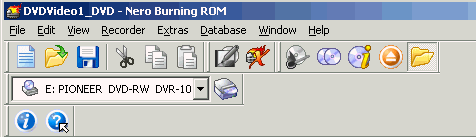
First insert your media. From the main bar we choose the Recorder option
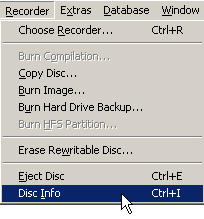 On
the left is the menu that will appear.
On
the left is the menu that will appear.
As you can see there is a Disk Info option. Press it and see the next screenshot which is all the information for the media that you have inserted.
(or just press the ![]() icon).
icon).
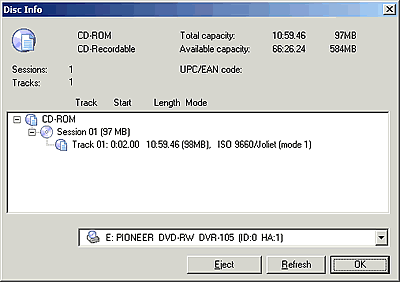
Just press OK to close the window.













