NTI Shadow
2. Provided Benefits
NTI Shadow - Page 2
NTI Shadow Benefits
- Continuous Backup
Continuous backup, also known as real-time backup, is the way to safeguard data by mirroring (copying) selected files and folders from one location to another. In continuous backup, data are perfectly duplicated to another location so that restoring files is as easy as dragging and dropping them back to the original location.
- Native-Format Backup
Most file-level and image-level backup software packages, backup data into a proprietary format so that backup files cannot be directly restored. Users must resort to a recovery utility to extract and access their files. On the contrary, native-format backup preserves the original (native) format of all those files that have been backed up so that they can be directly read and accessed.
- The Advantages of Using the Shadow
One advantage of using the Shadow is that files are backed up continuously (in real time). This means that the entire backup process is automatic: if you save new photos in a folder that the Shadow is monitoring, those photos will be mirrored instantly. If you modify one of the photos, the changes will be instantly synchronized with the backup data. This is a major advantage over the typical file-level and image-level backup software. The Shadow is the means to aleviate the headache of having to constantly run and schedule backups to keep data up to date. For example, if a user modified a few files and wanted to back them up with a file-level application, they would have to do the following:
This is a major advantage over the typical file-level and image-level backup software. The Shadow is the means to aleviate the headache of having to constantly run and schedule backups to keep data up to date. For example, if a user modified a few files and wanted to back them up with a file-level application, they would have to do the following:
- Launch the backup application
- Open the corresponding backup job, or create a new backup job
- Start the backup process
- Wait for the process to come to an end
- Verify that the backup has been successfully completed, then exit the application
Compare the above to the Shadow, which only requires some initial configuration. Once the backup job has been configured, the Shadow will be backing up silently and continuously – the user will never need to manually back up at any time.
Another advantage that sets Shadow apart from file-level and image-level backup software is that it keeps backup data in its native format. This helps users avoid some of the pitfalls associated with other backup methods. For example, most backup applications, package user data into a proprietary format that can alone have access to them. Such a process though does nothing but confine a user’s backup data in their software alone.
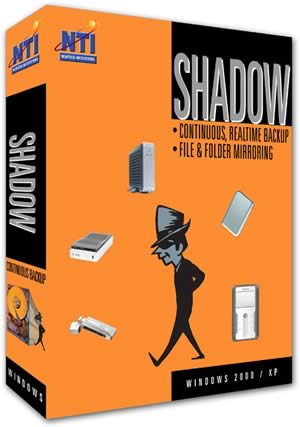
Users have complete flexibility in selecting the intervals for backups as well as the source and target for them. The software even supports concurrently scheduled backups. The step-by-step wizard included in NTI Shadow simplifies setup and scheduling, making it easy to maintain real-time, continuous backup of all changed files.
Other features, such as Smart USB Device Detection and the Job Summary Tool make the new version of NTI Shadow even more convenient. With Smart USB Device Detection, jobs configured to back up to a specific, removable storage device are only executed when that unique device is detected in the system. The Job Summary Tool enables users to verify backup job configurations before starting automated backups.













