OAK SimpliCD CD-R Software
4. SimpliCD ROM - Page 2
OAK's "SimpliCD" review - Page 4
SimpliCD ROM - Page 2
Let's see now a real life test. We created 5 folders and inside we placed several files, mostly Mp3, in all folders. Here is what the final disc layout looked like.
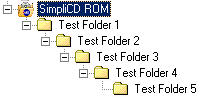 >>>
>>>

Then we pressed the Burn Disc and pressed the ok button. A new window opens with the "Write Status" progress bar. There you can see the writing speed among with the remaining burning time. What troubled us is that when the software writes in lead-in/out the whole PC halts.
OAK replied: "...It is up to the drive. Some drives do not disconnect from the bus during writing the lead out. Other drives do but if the CD-RW drive and the HDD are on the same bus, the limitations of IDE interface will also cause this. In all cases, the PC becomes none response for those 20 seconds or so but it is not up to the software. It is up to the drive and/or system configuration.."
When the disc is ejected you can work again. Again when the SimpliCD writes the CD you cannot use the current opened Windows Explorer session. However, you can open another Windows Explorer window if you need to continue working.
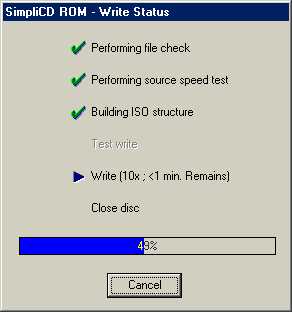
You can also create Multi-Session CDs. Just leave the disc open. SimpliCD will ask if you want to include the pre-recordered data on the CD. What really misses here is a multisession selector since you cannot see previous sessions not inside software but embenned in Windows (like the one that Nero has). OAK replied that "...You can hit F5 or use the Refresh option under View. All previously recorded data will appear in SimpliCD ROM window. The data from previously recorded sessions will be dimmed. Users can then select which files/folders they want to rename, remove, etc… Then, click the Burn button to continue with recording...". This might be a way around but it would be nice to have all the previous sessions available with one click:
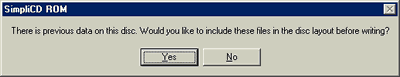
If the data cannot fit in the disc, SimpliCD will simply ask if you want to overburn the disc.
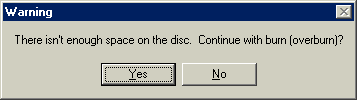
However the software doesn't support more than 89minutes writing. Despite the fact that you can make 850mb projects, the buring failures around 88% everytime with the same error message. The test done with 99min media and Ricoh MP7200:
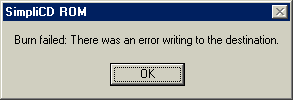
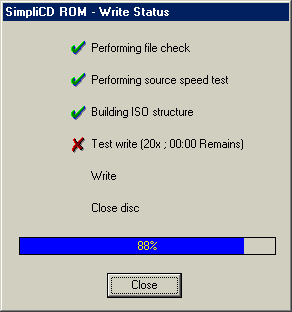
Let's pass over the next major application which is.... SimpliCD Recorder.













