OCZ Gladiator Max
3. How we test
In the following page we compare the performance of the OCZ Gladiator Max with some other CPU coolers.
We have chosen to test all the coolers after installing them on the same motherboard. The motherboard we used was the Asus P5Q Deluxe, since it comes equipped with many copper heatpipes and components. Such complicated designs are appropriate for testing the compatibility of the big-sized CPU coolers with the various motherboards.
The testbed configuration is as follows:
- CPU: Intel E8600 Retail
- Case: ThermalTake Soprano
- Motherboard: Asus P5Q Deluxe Bios 1704
- Memory: 2x1GB OCZ PC2-8500
- PSU: OCZ 720W
- HDD: WD 80JB
- Operating system Windows XP with all the latest updates installed
- Software: OCCT v2.0.1 & CoreTemp 0.99.3
- Thermal Paste: Tuniq TX-2
- Idle time: ~30min
- Load time: ~30min
- Case fan rpm: 1250 rpm (full speed)
- RPM speed controllable via SmartFan BIOS or via external hardware controller
The used OCCT v2.0.1 software was used to produce high amounts of heat inside the PC case.

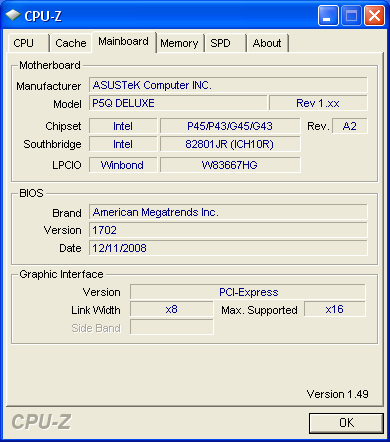
We left both cores running at full load for ~30 minutes. All temperatures were logged via the CoreTemp 0.99.3 and the software itself. We followed two overclocking scenarios:
- Intel E8600 @ 3.80GHz
- Vcore: 1.30625V
- DDR3 Voltage: 1.80V
- Other BIOS values: Auto

- Intel E8600 @ 4.30GHz
- Vcore: 1.4000V
- DDR3 Voltage: 1.80V
- Other BIOS values: Auto
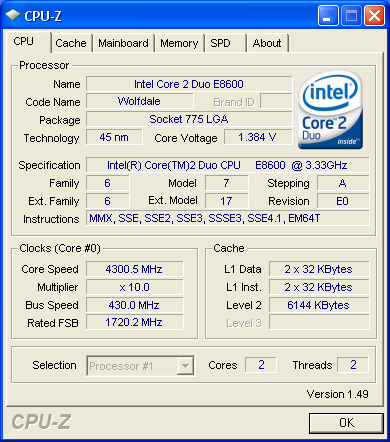
For the noise tests, we measured the noise produced by each cooler using the Precision Gold N09AQ Environment Meter. The measured noise was coming from the CPU cooler itself, as well as from the two Thermaltake system fans (120mm ) installed in our PC case and the PSU. The noise meter wes placed outside the PC case, in an effort to have an idea of the overall noise than may reach your ears as you are using your heavily loaded PC.
Remember that higher rpm means more noise, so we lowered the rpm either via the BIOS smartfan or via the 3pin controller. This way we tested all the coolers either at full rpm speed or at low rpm speed.
The thermal paste we used for all the coolers was the Tuniq TX-2. We should also note here that all tests were performed with the front PC panel closed, which is the worse case scenario in terms of internal air flow.
