Plextor Manager 2000 Software
5. Audio FS - Conclusion
Plextor Manager 2000 - Page 5
Installation of Plextor Manager 2000 adds some features to the properties menu that is shown if you right-click on your Plextor drive's icon in My Computer or Windows Explorer and select Properties:
Features
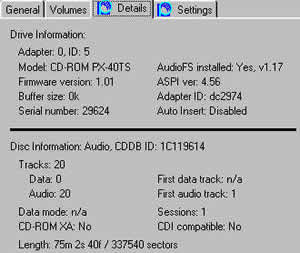 Details
tab:
Details
tab:
Shows you details regarding your Plextor CD-ROM, CD-R, or CD-RW drive, including
the model number, serial number, the SCSI driver that's loaded, the ASPI version,
and more. Also provides information about the disc in the drive, such as disc
format, number of sessions, number of data and audio tracks, and more. With
PlexWriter drives you can also identify manufacturer and type information for
your CD-R and CD-RW media.
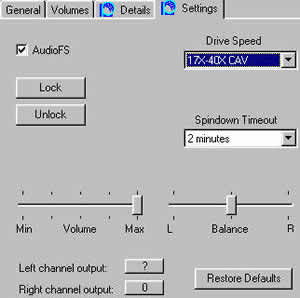 Settings
Tab:
Settings
Tab:
Enable/disable AudioFS, set spin down time-out, set drive read speed, lock or
unlock the eject button on your Plextor drive for security, and adjust balance
and volume settings.
All audio controls actually affect the drive, and not the sound card.
AudioFS
AudioFS (audioFS.vxd) makes all tracks on audio CDs (Red Book CD-DA format discs) appear automatically as WAV files, on Windows 95 and 98 systems. This allows easy drag and drop of audio tracks to your hard disc for a simple and quick audio extraction.
Advantages:
- Allows easy drag and drop of audio tracks to your hard disk for a simple and
quick audio extraction to WAV format.
- Removes the need to use third-party software for audio extraction.
- Eliminates the need to store large WAV files on your hard disk, because your
application can now access the tracks from the audio CD directly through AudioFS.
- Simplifies audio editing, encoding, and creation of compilation audio CDs.
Verdict of application:
AudioFS works ok. It is very useful when you want to make Mp3 directly from
AudioCDs (no need to rip them first into HD). But you might face problems when
the CD is scratched or generally have surface problems.
Conclusion of Plextor Manager 2000
I think the upgrade of Plextor Manager96 to 2000 was succefully. The new manager has more user friendly interface and it includes several improvements over previous version. The Error correction capability of Audio Capture 2000 is the most useful new feature added into this version. It really helps you to rip perfect wavs into your HD.
Do I miss something from previous version ? Yes! The previous version(s) the control of CD Rom was more easy (directly into task bar icon) to reach from now. But then again this is my personal opinion. :)













