Primera Composer - Signature III
4. Printing Software
Primera Composer/Signature III System - Page 4
Printing Software
In order to print you can use the included "Surething CD Labeler" software. When we select New (from the File menu), a wizard welcomes us and we can select the type of the printing and the appropriate printer:

If we continue the wizard we can choose the background of the printed CD among with any text or other picture we would love to see printed! The Surething CD Labeler seems to be very good and you will be able to make fast and easy printed CDs!
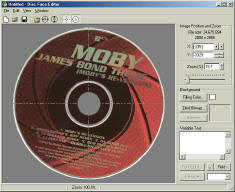 You
can also use the PrimoCD's included "Disc Face Editor", which however
doesn't work properly under Win9x OS. Primera has included a warning sheet saying
that the software doesn't print bmp files under Win9x and this problem should
be corrected soon...:( They state also that this problem doesn't appear in the
Win2k (we confirmed that with our tests). The problem is not with PrimoCD itself;
the problem is with printing bitmaps using the Disc Face Editor that PrimoCD
has integrated. You can print background colors and text with Disc Face Editor,
but not bitmaps. However, you can use any other imaging application (Corel,
Photoshop, etc.) to create a PRN (image printed to FILE) and then you can select
this PRN from within PrimoCD.
You
can also use the PrimoCD's included "Disc Face Editor", which however
doesn't work properly under Win9x OS. Primera has included a warning sheet saying
that the software doesn't print bmp files under Win9x and this problem should
be corrected soon...:( They state also that this problem doesn't appear in the
Win2k (we confirmed that with our tests). The problem is not with PrimoCD itself;
the problem is with printing bitmaps using the Disc Face Editor that PrimoCD
has integrated. You can print background colors and text with Disc Face Editor,
but not bitmaps. However, you can use any other imaging application (Corel,
Photoshop, etc.) to create a PRN (image printed to FILE) and then you can select
this PRN from within PrimoCD.
 Let's
see what features the "Disc Face editor" contains: With the Disc Face
Editor you can create the .pfx PrimoCD Pro files which will be used for the
printing tasks. The procedure is quite easy: Just go in Edit>>Select Image
and pick the desired background picture of the CD. After that you can use the
build in alignment in order placing the background image in the center and add
text (type in the empty box) or insert special text functions (like Copy numbers,
serial number etc.) and of course change the attributes of the text (font, size,
color etc.). After you finalizing the project head over the File>>Save
and save your template for later use.
Let's
see what features the "Disc Face editor" contains: With the Disc Face
Editor you can create the .pfx PrimoCD Pro files which will be used for the
printing tasks. The procedure is quite easy: Just go in Edit>>Select Image
and pick the desired background picture of the CD. After that you can use the
build in alignment in order placing the background image in the center and add
text (type in the empty box) or insert special text functions (like Copy numbers,
serial number etc.) and of course change the attributes of the text (font, size,
color etc.). After you finalizing the project head over the File>>Save
and save your template for later use.
In every task you open there is the option to print so there you can insert the template you have already made. Under the Robotics options you can specify if you wish to Copy and Print at the same time. This will reduce the total time of the copy/printing task.














