Ricoh MP7120A CD-RW
6. CDR Tests
Ricoh MP7120A IDE CDR-W - Page 6
CDR Tests
- Recorder properties: (Screenshot from Feurio v1.55 b4)

As we can see, the Ricoh MP7120A supports most current CDR/W writing modes including DAO RAW but not BURN-Proof (Feurio still doesn't fully supports the drive features). Having been testing BURN-Proof drives since the beginning of this year, we were wondering how the Ricoh would perform without BURN-Proof in a normal user desktop.
Ricoh have developed a similar technology to Sanyo's "BURN-Proof", which is called "JustLink" and owns the patterns of it. Ricoh's "JustLink" approach is different but the final result is the same, since eliminates coasters and ,according to Ricoh press release, deliver better quality CDs than what "BURN-Proof" does. The Ricoh MP7120A does not include "JustLink". The upcoming Ricoh MP9120A (12/10/32+8xDVDRom) is apparently going to support it.
Let's head over to the CDR tests now:
Procedure:
We tested the MP7120A with the latest software which supports it and with
several media:
- Software used: Nero v5.0.2.2 / Padus DJ v3.00.712
/ CloneCD v2.7.8.1 / Feurio v1.55b4
- Media: Princo 74 & 80min / Ricoh
Platinum 74 & 80min / Mitsui Gold& SG / TDK 74min / Verbatim
74min / Plextor HS RW / Ricoh HS RW
CDR-R Tests:
The Ricoh MP7120A arrived with Prassi PrimoCD Plus and Prassi abCD software.
We used the latest Nero version (5.0.2.2) for all of our tests. Lets start with
74min CDs (74:03:65):
|
Nero v5.0.2.2 - DataCD (74:03:64-651mb) |
||
|
Burning Speed |
Total time (including lead-in and lead-out) |
Average CPU usage |
|
12x |
6:44min |
12.80% |
|
8x |
9:58min |
9.02% |
|
4x |
19:42min |
4.55% |
Let now see the competition:
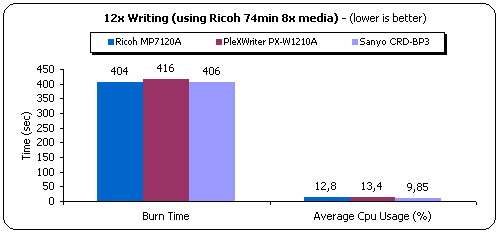
As the tests results showed, all of the drives had different writing times when using the SAME amount of data and media. The Ricoh had the lowest burning time and the Sanyo came very close with only a 2 sec time gap. The Plextor drive appeared to write at a slower speed than the others and took 12 seconds longer than the Ricoh to finish the job. What are the reasons behind these differences? This happens because some drives need more time for laser calibration and the write speed isn't really exactly 12.00x since it varies (ex. from 11.97x to 12.06x). As for the CPU Usage, the Sanyo drive (9.85%) had the lowest when burning at 12x. This is due to it being a SCSI drive connected to a bus-mastering controller. The Ricoh (12.8%) came in second and Plextor (13.4%) came in last.
- 80min CDs:
As previous we created a datacd with Nero 5.0.2.2 and used the same media
for all burns (Ricoh 80min 12x):
|
Nero v5.0.2.2 - DataCD (80:01:47-704mb) |
||
|
Burning Speed |
Total time (including lead-in and lead-out) |
Average CPU usage |
|
12x |
7:16min |
13.50% |
|
8x |
10:40min |
8.50% |
|
4x |
21:01min |
4.50% |
How does the competition compare?

As we saw, previously with the 74min CDs, all of three drives had timing differences between them. This time, the Sanyo had lowest burning time. The Ricoh came in second and once again, the Plextor took the longest time to finish the job. The CPU usage levels are similar to the 74min tests carried out previously.
- Overburning Tests:
We tested to see if the Ricoh drive could write 90 and 99mins.As you may
well know, both 90 and 99min can be written only if the drive can overburn!
We inserted a 90min (from Medea
International) and guess what! The drive couldn't recognize it. We were
out of luck with the 90min CDs. After that we used 99min media which was supplied
from Copy4all. The drive
recognized the media and we tried to perform the overburning test in order to
see the exact amount of extra data that the drive could overburn. We used the
latest Feurio v1.55.4 for those tests. However, the drive failed on those tests
since it didn't report an error in order for FEURIO to calculate the exact overburning
time. I.e. read BUG!
So, what do we do now? Real tests! As you may or may not know, the Ricoh MP9060 can burn up to 89:00mins. We decided to prepare an Audio CD up to 88:32mins in order to see if it would really burn them. This attempt failed miserably since Feurio reported a drive error. So where did the actual burning stop? Since the Audio CD was burned in DAO mode, we weren't entirely sure ;)
Time for ripping we thought! We used a Plextor 40x CD-Rom and DAE 99 v0.2 to "rip" a CD. The drive stopped reading at 85mins so we assumed that the maximum overburn time was around 85 minutes. Correct? Nope.
 Second
attempt. Using Nero v5.0.2.2, we "burned" an Audio CD to 89:09min
at 12x! The job completed without any glitches. "Hmmm…strange" we
thought, Time for ripping! Using CD Speed 99, v0.2 the drive stops reading after
16 tracks. However when using EAC (v0.9 prebeta6) we were able to read the whole
CD (even the Plextor 40x slowed at the last song.). So we believe it is possible
to burn with 90min media with the MP7120A even un-official. Ricoh users could
pressure Ricoh to support it!
Second
attempt. Using Nero v5.0.2.2, we "burned" an Audio CD to 89:09min
at 12x! The job completed without any glitches. "Hmmm…strange" we
thought, Time for ripping! Using CD Speed 99, v0.2 the drive stops reading after
16 tracks. However when using EAC (v0.9 prebeta6) we were able to read the whole
CD (even the Plextor 40x slowed at the last song.). So we believe it is possible
to burn with 90min media with the MP7120A even un-official. Ricoh users could
pressure Ricoh to support it!
- AudioCD Tests:
We created several Audio CDs (including CD-Text). All of the CDs we created
were tested with the Plextor PX-40TS and Plextor's CD-Text compatible CD player.
From what we saw, everything worked just fine.
- CloneCD Tests:
If you have read our CloneCD article
you may remember that we said Ricoh and some Philips drives are the only drives
that allow both DAO and SAO RAW writing with CloneCD. Plextor drives support
generic DAO and SAO RAW writing with CloneCD BUT return garbage with SAO RAW,
the CloneCD author removed SAO writing for Plextors. Most users will stick to
DAO RAW writing. We used the Ricoh MP7120A to create "backups" of
protected CDs (SafeDisc, LaserLock and SecuROM) with a Plextor 40x to create
the image file. ALL tests finished ok:

- Buffer Underrun tests:
As we have previously stated the Ricoh MP7120A does not support any anti-coaster
protection. How easy is it to create buffer underruns with your PC? This drive
has a 4MB buffer, which can prevent buffer underruns. True? Yes, only if you
don't overload your PC.
Let us try something:
Open Nero 5.0.2.2. Set buffer 20mbs (File>>Preferences>>Buffer).
Insert media in your drive (we used Ricoh 10x HS RW media ;).
Make a Data Job around 650mbs. Press "Burn" (set maximum speed).
Leave job running and when it reaches 10% start opening as many programs you
can.
By doing this, did we manage to cause a buffer underrun? Yep! We opened Word, Excel, FrontPage 2k, Dreamwaver Ultra Dave, and SoundForge 4.5c. After that, we opened an Mp3 file with SoundForge and applied a sound effect. This created a buffer underrun ;)
Buffer underruns are caused when your hard disk cannot continue to deliver data to the recorder. Software usually caches small files and hopes that you will not start opening heavy software (such as SoundForge). We believe that most current software will keep up in your normal use. However, if you want to play games and burn CDs at the same time -go for a drive, which supports anti-coaster technologies (such as Sanyo's "BURN-Proof" or the impending "JustLink").
Verdict of CDR Results:
The Ricoh MP7120A will not let you down when the time for burning comes.
It worked very well with Nero and completed all tests without any problems.
Burning 74min and 80min CDs at 12x caused no problems. Overburning also works
but only up to 89:00mins. The drive however failed to recognize 90min media.
The 4MB of buffer can handle a normal load but if you start overdoing it you
will get a buffer underrun. The drive is 100% compatible with CloneCD so you
will be able to use it for making backups of your favourite CDs. Lastly even
though the drive didn't have any cooling options, its external temperature was
not hot enough to worry us. It appeared to run at the same temperature as most
CDR-W drives do.













