Rikaline GPS-6033
3. Installation
Before you start using the device, you have to fully charge the battery. From our tests, it needs around 3 hours to fully charge.
It should fairly straightforward to connect to the Rikaline GPS with your PDA device, which in our case is a Dell Axim x50V with Windows Mobile 2003 SE. Start by accessing the Bluetooth manager and tap New->Connect.

The GPS-6033 will show up as Rikaline:

Press Next->Select GPS OUTPUT-> Next

Done!
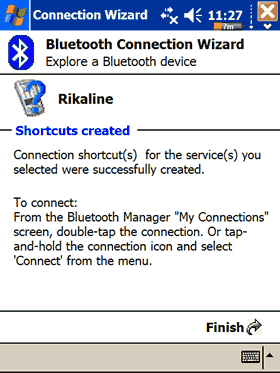
After accessing the BT Manager, press right click->Connect
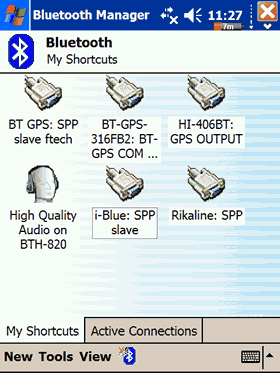
Finally, the device was connected to our Dell Axim x50V PDA and ready for use!

The device can be found at COM7 with 4800 communications speed. Press the "Scan GPS" and if all goes well, you will see a lot of numbers scrolling down.

Unfortunately, all currently available software doesn't support the RFMD chipsets, therefore you cannot set any special settings (WASS, Static navigation). With GPSInfo, we were able to catch some reported info, which is probably the device's firmware revision (2.6.5):














