SATA vs SATA II
2. HD Tach
In order to test and gauge the performance of SATA II, we compared it with SATA 1.0. Both discs were Western Digital, connected to the motherboard's SATA.
HD Tach tests the sequential read, random access and interface burst speeds of your attached storage device (hard drive, flash drive, removable drive, etc). All drive technologies such as SCSI, IDE/ATA, 1394, USB, SATA and RAID are supported. Test results from HD Tach can be used to confirm manufacturer specs, analyze systems for proper performance and compare your performance with others.
This benchmark is intended to determine the maximum read or write speed on the device at various locations. Hard drives, for example, have faster read/write speeds at the inside edge (mapped to block 0) of the device, so it is useful to see the difference in speed. The maximum sustained speed (lowest speed on the device) is an important metric for real time sequential access applications. The maximum speed may be important to a power user that would like to partition the drive into a high speed partition and low speed partition.
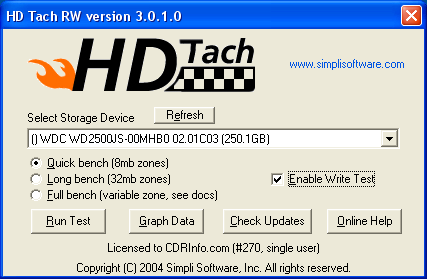
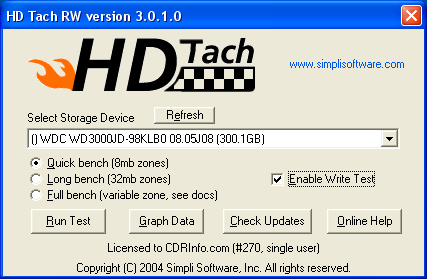
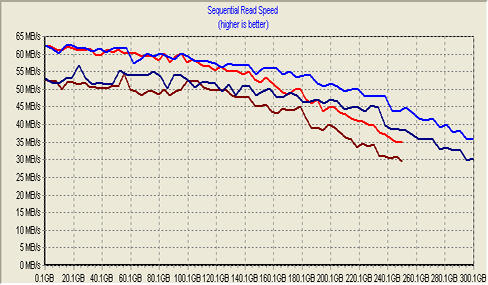
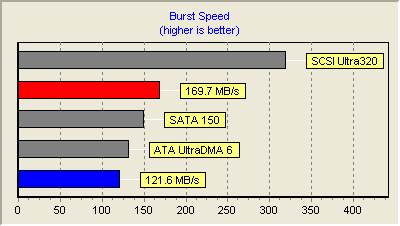
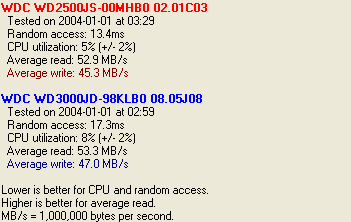
Shown in red above, is the WD2500JS (SATA II).
Alternatively in blue, we have the performance of the WD3000JD (SATA).
As we can see from the graph, performance with the WD2500JS is slightly better, starting off with a sequential read speed of 63MB/s and tapering off to around 35MB/s towards the end. While performance with the WD3000JD started at 53MB/s and maintained the transfer rate at around 35MB/s toward the end.
In the overall averages, for reading tests, the WD2500JS reported 52.9MB/s and the WD3000JD 53.3MB/s, whilst in writing, 45.3MB/s and 47.0MB/s respectively. The difference between them isn't significant and this difference is due to the different supported transfer rates (300MB/s for the WDC WD 2500JS and 150MB/s for the WDC WD 3000JD).





















