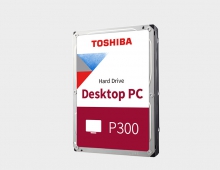WD Lists Hard Disk Drives That Use Slower SMR Technology
Following the recent buzz that WD, Seagate and Toshiba are shipping hard drives using Shingled Magnetic Recording (SMR), without clearly disclosing in their specification sheets, WD decided to list all its HDDs that use this tech.
WD says that its Red HDDs are designed for home and small businesses using NAS systems. The company says that the specific disds are great for sharing and backing up files using one to eight drive bays and for a workload rate of 180 TB a year.
Under the hood, these drives, along with some 2.5"and 3.5" WD Blue and 2.5" WD Black lineups, use the Shingled Magnetic Recording (SMR) technology.
SMR is a technology that enables us to keep up with the growing volume of data for personal and business use. SMR technology is implemented in different ways – drive-managed SMR (DMSMR), on the device itself, as in the case of our lower capacity (2TB – 6TB) WD Red HDDs, and host-managed SMR, which is used in high-capacity data center applications. Each implementation serves a different use case, ranging from personal computing to some of the largest data centers in the world.
WD says that DMSMR is designed to manage intelligent data placement within the drive, rather than relying on the host, thus enabling a seamless integration for end users. The data intensity of typical small business/home NAS workloads is intermittent, leaving sufficient idle time for DMSMR drives to perform background data management tasks as needed and continue an optimal performance experience for users.
WD says that its Red HDDs, at times, may be used in system workloads far exceeding their intended uses. These uses have been recently surfaced by some online media. for example, for data intensive, continuous read/write use cases, the WD Red HDD-powered NAS systems may not be performing as some users would expect.
"If you are encountering performance that is not what you expected, please consider our products designed for intensive workloads. These may include our WD Red Pro or WD Gold drives, or perhaps an Ultrastar drive. Our customer care team is ready to help and can also determine which product might be best for you," WD said.
Here is a list of WD's client internal HDDs that available through the channel:
| WD Red | WD Red Pro | WD Blue | WD Black | WD Purple | ||
|---|---|---|---|---|---|---|
| 3.5″ | 1TB or below | CMR | CMR | CMR | CMR | CMR |
| 2TB – 6TB | SMR | CMR | SMR / CMR | CMR | CMR | |
| 8TB and above | CMR | CMR | – | – | CMR | |
| 2.5″ | 500GB or below | – | – | CMR | CMR | – |
| 1TB | CMR | – | SMR | SMR | – | |
| 2TB | – | – | SMR | – | – | |

SMR does result in lower performance, but it also enables cost savings that are attractive to some users, and if used in the correct types of workloads, those savings are worth the exchange of gaining access to higher capacities. However, using SMR tech for desktop and laptop boot drives will likely remain a topic open for debate, as their underwhelming performance in sustained random write workloads could hamper performance in standard operating systems.