Shuttle X2700B
3. Booting Up
The device is powered by an external power adapter. Although the idea not to include the power supply in the main body of the device made it lighter, we are not very sure that plugging an external device to power the barebone up is convenient. Anyway, the power adapter is small and it doesn't make any noise since its fanless.
The next step is to connect the required cables (mouse, keyboard, VGA). We are ready-to-go.
After booting up a welcome screen comes up and after a while you are into the Windows Vista Home Basic environment. Nothing special in this Welcome screen here, except the background Shuttle logo. The welcome screen also shows some details about the system:

Immediately after booting, the the system is rated by Windows Vista at "1.0" (Windows Experience Index) and it is pre-activated:

Below you can see how Windows evaluate and rate the components currently on board, without the latest drivers or updates installed. It seems that the low rating of the graphics engine results to a low overall score.
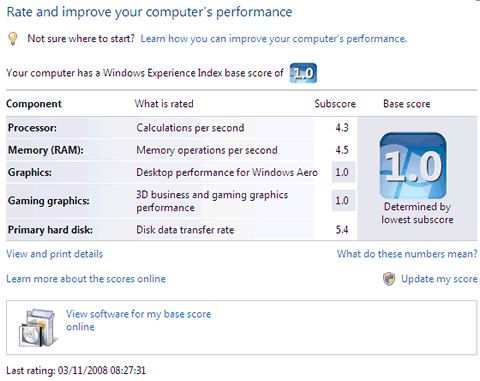
After a while, Windows prompt us for several updates .Our sample came without box even SP1 installed so we had to download all the important and recommended updates:
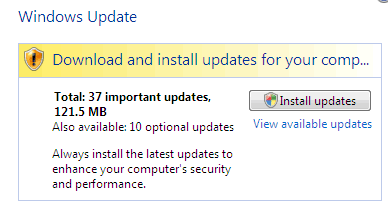
After rebooting and checking the installed updates, we saw that new Intel graphics driver had been installed and this time, the graphics scores were much higher, resulting to an overall base score of "2.8"
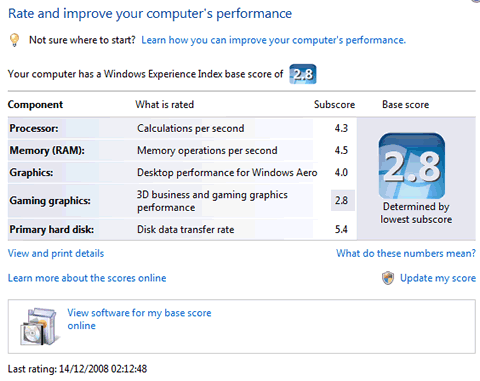
As you can see in the screen shot below, the processes that are running are the essential. It's good to see that Shuttle has not overloaded the X27D with extra software that usually ad extra load to the OS:
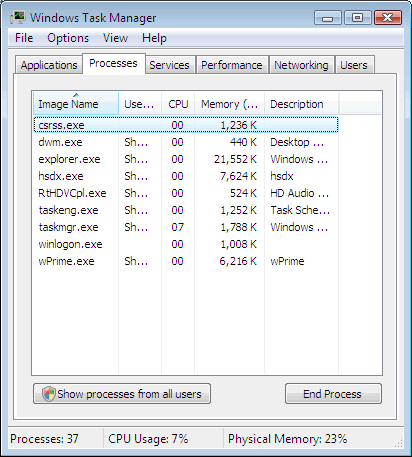
A rather annoying box was coming up every time we rebooted.
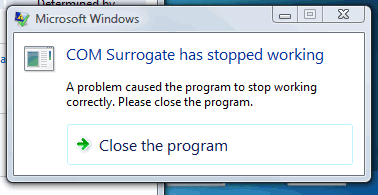
After a quick look at Google, we saw that a quick fix was available for this issue.





















