Spire Verticool II
3. Performance
To measure the CPU's temperature, we used SpeedFan v4.27 which provided us with real time monitoring and created a graph of the temperature over time. With the stock cooler installed, we let the processor cool down in idle mode and then ran Prime95 and the In-place large FFT test to heat it up to its maximum level. As one can see, the P4 3.73GHz Extreme Edition processor is a real challenge for all cooling systems out there, since it overheats easily.
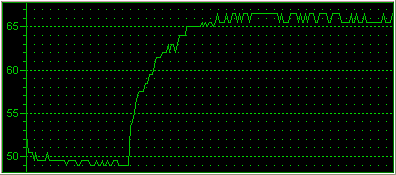 |
| The temperature started at 49°C... |
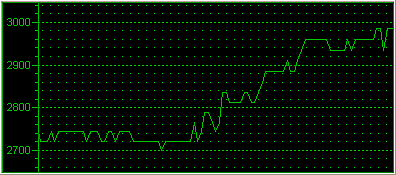 |
| and here is the reported fan speed... |
We started the SpeedFan utility while the CPU was running in idle mode for around two minutes. There, its temperature was around 49°C. After the two minutes, we started the stress test with Prime95. The temperature immediately started to increase. We left the test running for eight minutes. As you can see from the SpeedFan graph, the maximum temperature was reached after running Prime95 for approximately two minutes where it reached 61°C. For the remaining six minutes, the temperature remained at the same level. At the same time, we took a screenshot of the rotation speed of the fan, once again with SpeedFan. As you may have noticed, as the temperature increases, so do the revolutions of the fan. Starting from approximately 2720 rpm, it eventually ends at 2990rpm where it was also quite loud.
The next step was to retest the system, this time with the Spire VertiCool II installed. Again we allowed the CPU to operate at idle and the temperature to stabilise. We then fired up the Prime 95 and FFT torture tests...
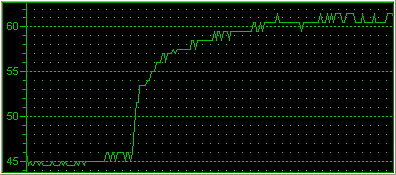 |
| 5° C difference from the stock cooler... |
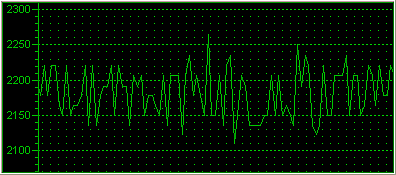 |
| just 2200 rpm, quite good... |
With the Spire VertiCool II installed, we repeated the same tasks. The temperature at the beginning of the test was at 45° C, four degrees lower than the stock cooling system from Intel. Once more, we let the system run at idle for two minutes and then we ran Prime95 for eight minutes. The maximum temperature was reported after four minutes and was 61°C. This is five degrees lower than the stock cooler. Moreover, it is important to mention that this temperature was achieved at a much later stage than with the stock cooler.
As for the noise levels, they were quite low. According to the SpeedFan utility, the fan never had to increase its rotation speed, which hovered around 2200 rpm, at least 700rpm lower than the stock fan. This is in fact what helps keep the Spire VertiCool II quiet.




















