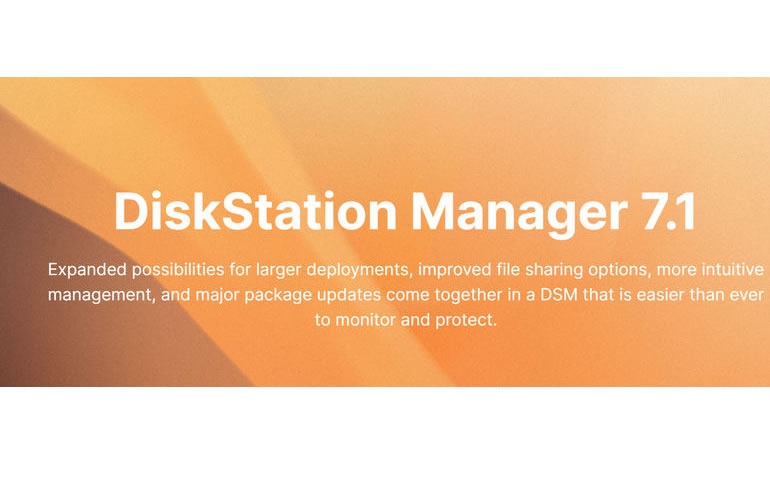
Synology announces DiskStation Manager 7.1 (DSM 7.1)
Synology today announced the general availability of DiskStation Manager 7.1 (DSM 7.1), a significant feature expansion that introduces two major feature updates among a plethora of smaller ones: the long-awaited ability to perform complete, bare-metal level backups of the entire system and shared folder aggregation — letting multiple Synology NAS/SAN under different logins access the same shared folders.
"We estimate there are 5 million plus active DSM installations deployed as private clouds, backup servers, surveillance server deployments, and more," said Shamrock Ko, System Product Management Team Manager. "Building on the solid foundation set with 7.0, we can now focus on improving customer experience by addressing the more specific challenges that our customers identify during their day-to-day use of the platform."
Core storage enhancements
DSM 7.1 brings key improvements to the storage management experience. Sharing data between multiple Synology NAS/SAN in different locations is now significantly easier. Shared folder aggregation uses SMB DFS to create symbolic links between shared folders on multiple Synology units, displaying multiple Synology SMB file servers on your network as one big Portal Folder.
Full system protection
DSM 7.1 introduces complete, bare-metal level backups of the entire system. Powered by Synology Active Backup for Business, the ability to image and replicate the entire Synology system greatly accelerates recovery time objectives (RTO) in the event of a total site failure. Full system restoration capability also introduces a quick and convenient way to deploy identically configured systems.
UI updates and performance improvements
The new user interface introduced in 7.0 has been further optimized by consolidating background tasks into an administrator-friendly overview. This provides greater transparency into what is happening on the system, even across different user accounts. For Synology High Availability (SHA) clusters, users can now view and manage drives on both systems from a single instance of Storage Manager for easier maintenance and management.
On the performance side, DSM has long supported flash caching to boost random I/O performance cost-effectively. This new version will further economize SSD caching with the ability to speed up multiple storage volumes at the same time.
Ecosystem-wide improvements
Synology is also launching several major enhancements to applications and services.
• Active Backup for Business: bandwidth control, expanded monitoring and reporting capabilities, and support for DSM backups
• Active Insight: centralized login activity and Hyper Backup task status monitoring, plus the ability to update monitored systems in batch
• Synology C2 Hybrid Share: C2 server-side snapshots in addition to local file versioning provided by Synology Drive for easier restoration
• Directory Server: support for read-only domain controllers to improve deployment security and flexibility
• Synology Drive: expanded indexing capabilities, revamped mobile user experience, and improved monitoring/auditing capabilities
• MailPlus: Virtual DSM support, expanded management options, and importing/migration improvements
• Virtual Machine Manager: storage I/O performance improvements and QoS capabilities
Additionally, Synology is releasing Surveillance Station 9.0, which introduces significant improvements to usability, multi-site management, security, and more. C2 Surveillance, an add-on service, is also available. C2 Surveillance leverages the newly introduced dual recording capability in Surveillance Station 9.0 to securely preserve important video feeds in the event of physical damage or theft of the NVR. Learn more
Synology is also releasing SRM 1.3 in tandem with the launch of the RT6600ax Wi-Fi 6 router. This update overhauls network management by introducing network segmentation and multiple SSID and VLAN support. Joining SRM 1.3 is a completely revamped mobile companion app, DS router 2.0. For more information visit -> https://www.synology.com/surveillance/9.0
Availability
DSM 7.1, Surveillance Station 9.0, and other DSM applications have reached general availability and are already being deployed to Synology systems.
SRM 1.3 has been launched with the RT6600ax and will later roll out to prior Synology routers in Q3 2022.





















