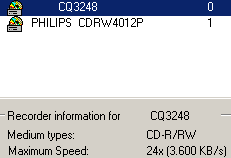32x CD-RW Roundup Vol. 4
1. Introduction - CyQve3248
32x CD-RW Roundup Vol 4 - Page 1
Which one is the faster?
- Introduction
The 32X recording looks appealing to new users, since there is no demand for high-end CD-R media and the retail prices of the drives are lower. We test two new drives from CyQve and LG that tend to compete with established performers. What new features the two new drives give to its possible buyers? How the two new drives look compared with other drives? Let's find out...
- CyQve 3248
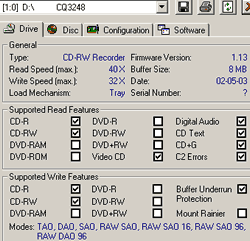 The
drive supports 32x writing (Z-CLV), 12x re-writing, has a 8MB Buffer and supports
the "JustLink" and "JustSpeed" technologies.
The
drive supports 32x writing (Z-CLV), 12x re-writing, has a 8MB Buffer and supports
the "JustLink" and "JustSpeed" technologies.
The exact supported writing speeds are 4x, 8x, 12x, 16x (CLV), 20x, 24x, 28x and 32x (16-32x) (Z-CLV). The re-writing speeds are 4x, 10x and 12x (CLV). The maximum reading speed is 48x (CAV). Initially the drive will read your discs at 40x. The key point for CQ3248 to reach 48x reading speed is to press the eject button for 5 or more sec. Then you will see the green light flash twice in the left side of the front panel and that means CQ3248 can read any data at 48x. Notice that each time you reboot your PC, you will have to press the eject button again.
However, we did not manage to make the drive a 48x reader, as you will see in the reading test results. MET with the latest firmware revision offers the 48x speed without the need of the above procedure, our attempts to upgrade the drive failed, that's why all tests have accomplished in the 40X speed.
The drive supports all the known writing modes (DAO, SAO, TAO and RAW), among with packet write/overburning option. There is no support of the Mt. Rainier format.
MET offers the "Perfect Write" recording software that can be used only with CyQve 3248/4048 recorders to fine-tune the writing with unknown media. The software tests various CD-R discs to figure out the writing parameters that suit your drive such as optimal burning speed, laser power and so on. Then user can save all the parameter settings for a future burning.
Usually, the supported media list is stored in the drive's firmware. If the disc you use is not on the list, the CD-RW drive will burn it with the default parameters. This may cause writing error or writing break. If you want your drive to extend its supported media list, you must wait for new firmware upgrade. "Perfect Write" allow you to burn enough media with your burner. However, this function only can go with special designed hardware and firmware. Only the CD-RW drives, which support "Perfect Write", can use this technology.
CyQve CQ 3248/4048 users can download this utility from this page..In order to use the "Perfect Write" software, you need the latest firmware.
- 32x writing speed
CyQve 3248 supports 32x-writing speed using the Z-CLV writing technology. Below is the Nero CD Speed writing graph, which illustrates the writing technology:
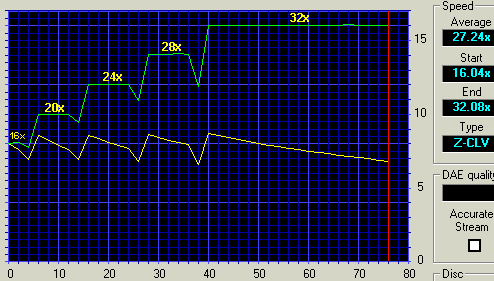
The 32x writing speed range is divided into five zones: The drive starts writing at 16x from lead-in till the 4mins, then shifts up to 20x until 12mins, shifts up again to 24x at 16mins, climbs to 28x at 28mins and lastly shifts to 32x at 40mins and stays there until the end of the burning process. The theoretical average recording speed is 27.24X with 80min discs.
- The package
 The
package supplied contained: the drive, 1 piece of RICOH 80min 32x CD-R blank,
1 piece of CyQve 80min 4-12x HS-RW blank (unknown manufacturer 97m10s00f code),
audio cable and mounting screws. The software supplied with the drive was Nero
Burning ROM v5.5.7.2 and Ahead InCD v3.22 (for packet writing use).
The
package supplied contained: the drive, 1 piece of RICOH 80min 32x CD-R blank,
1 piece of CyQve 80min 4-12x HS-RW blank (unknown manufacturer 97m10s00f code),
audio cable and mounting screws. The software supplied with the drive was Nero
Burning ROM v5.5.7.2 and Ahead InCD v3.22 (for packet writing use).
The package also includes a demo version of CyberLink's PowerDirector v2.0 and a full version of InterVideo's WinRip (Mp3 Encoder/Player). You will also find a printed manual for the drive and for Nero software. The retail package costs around Euro80.
On the front of the drive there are the "CyQve", "32x12x48", "JustLink" and "High-Speed RW" logos. There is one operation led, the eject button and the headphone input jack/volume selector:

In the rear panel of the drive we will find the usual connectors (IDE interface, power), the jumpers for making the drive Master/Slave, the SPDIF output connector, the analog/digital output connectors and 3 jumpers which are used to setup the drive's working mode (UDMA33 or PIO-4Mode):

- Installation
CyQve 3248 was installed as a Master in the secondary IDE BUS. The drive worked in UDMA33 mode and after booting, identified itself as "CQ3248". We used WinXP for the recording, reading tests and the DMA was automatically enabled.
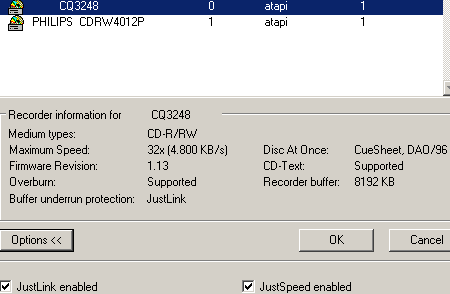
TThe drive is a March 2002 model with firmware revision v1.13 installed. We used the newer build of Nero (5.5.8.2), InCD (3.31), and CloneCD (4.0.1.6) for our recording tests. The drive can support the 32x writing speed with all media when you disable "JustSpeed". If you have this option enabled, the drive will limit its maximum recording speed when uncertified media are inserted: