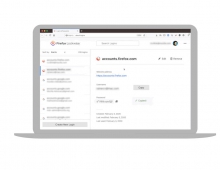Firefox Can Now Get Push Notifications From Your Favorite Sites
Firefox for Windows, Mac and Linux now lets you choose to receive push notifications from websites if you give them permission. This is similar to Web notifications, except now you can receive notifications for websites even when they're not loaded in a tab. This is useful for websites like email, weather, social networks and shopping, which you might check frequently for updates.
You can manage your notifications in the Control Center by clicking the 'I' Icon icon on the left side of the address bar.
Web Push works by maintaining a persistent connection to a Push Service that acts like a central relay for messages. Each browser vendor runs their own Push Service, and it?s been designed to safeguard privacy. To prevent cross-site correlations, every website receives a different, anonymous Web Push identifier for your browser.
To thwart eavesdropping, payloads are encrypted to a public / private keypair held only by your browser.Firefox only connects to the Push Service if you have an active Web Push subscription. This could be to a website, or to a browser feature like Firefox Hello or Firefox Sync.
Push notifications are opt-in, and you can revoke permission from any website at any time, either from the page info panel.