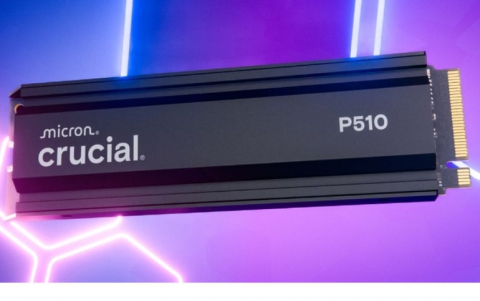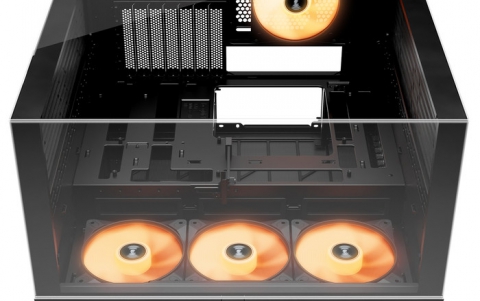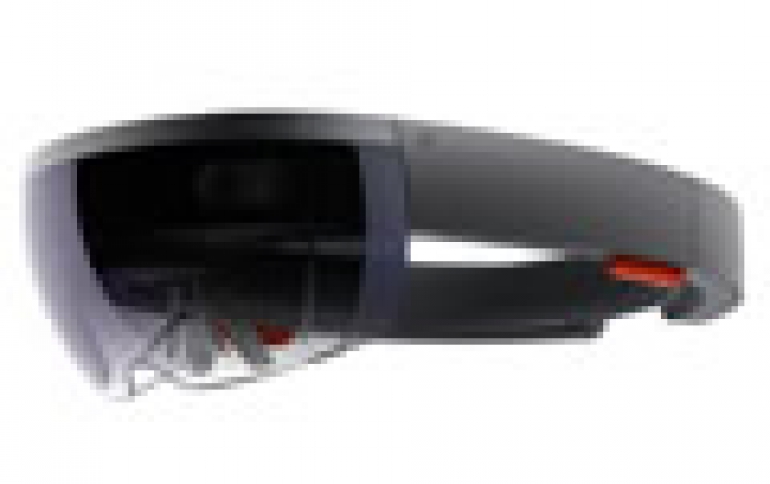
Microsoft Unveils Tool to Help Others See What You See in HoloLens
Microsoft just announced a new tool designed to help bring to life the apps and experiences you have created for Microsoft HoloLens.
Microsoft has created Mixed Reality Capture (MRC) to aid in the visualization of holograms that the wearer is seeing from a first-person perspective.
MRC is built right into the device so it's always there and ready to use. It's a very simple way to capture what is seen from the device so that your audience can follow along when you are giving a demo or enjoying a HoloLens app you want others to see.
Though MRC is easy to use, there are some constraints. Because MRC is built directly into the device it is subject to what's available in the device, for example the specs of the photo/video camera, available processing resources to do capture, compositing, and more. It's also a camera attached to the wearer's head so it's subject to the normally imperceptible head movements that can sometimes make the resulting video not as stable as some situations might require. If you have used MRC before, you may notice that sometimes even the slightest head movement by the wearer can make it hard for the audience to follow along.
So Microsoft developed the spectator view camera to specifically address those constraints.

A spectator view camera will allow your audience to do more than just see what you see when wearing a HoloLens. It allows others, who aren't wearing HoloLens, to see the holograms you would see if you were wearing the device, but it also allows you to see what the people wearing HoloLens are doing and how they are interacting with their mixed reality experience. Additionally, because a spectator view camera is not captured with a camera attached to a human's head, it won't be subject to the normally imperceptible head movements so the resulting video footage will be much more stable and easier for the audience to follow along.
Here is a peek into what the world will look like once your spectator view camera setup is complete.
As you see in the video, a spectator view camera can be used in three specific scenarios:
- Capturing photos of a mixed reality scene.
- Shooting video of a holographic environment in action.
- Live streaming holographic content to an audience.
To create your own spectator view camera, head on over to GitHub and check out the documentation needed to help you get started. At a high level, here's what you'll have to do:
- Acquire the proper hardware and a DSLR camera with HDMI output.
- Mount one HoloLens to the camera with the mounting bracket.
- Once mounted, you will be able to connect your spectator view camera to your PC. The HoloLens will communicate to your PC via Wi-Fi - most gaming and workstation PCs will be powerful enough to handle the job.
- Your app will need to be a shared experience, and can run on both a HoloLens and a desktop - leveraging the Universal Windows Platform. The online Holograms 240 class will help you learn how to create a shared experience.
- Complete some calibrations to ensure your HoloLens and DSLR camera are aligne