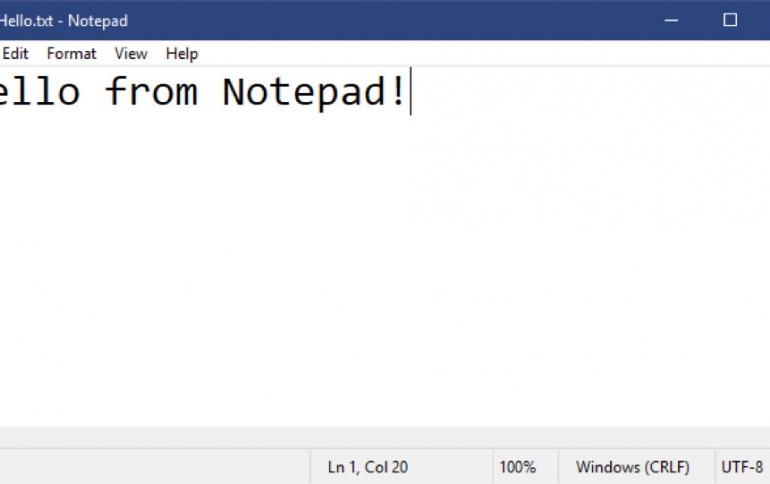
Latest Windows Build Improves the Notepad
Microsoft has releases a new Windows Insider build out today, and the biggest changes appear to be the Notepad.
Microsoft has made significant improvements to the way Notepad handles encoding. Starting with this build, the company is adding the option to save files in UTF-8 without a Byte Order Mark and making this the default for new files. UTF-8 without a Byte Order Mark is backwards-compatible with ASCII and will provide better interoperability with the web, where UTF-8 has become the default encoding. Additionally, Microsoft added a column to the status bar that displays the encoding of the document.
Notepad will also now show an asterisk (*) in the title bar before the title of a document to indicate that a document has unsaved changes.
You can now send feedback to Microsoft's product team directly from Notepad.
Other Improvements include:
- Added support for some additional shortcuts:
- Ctrl+Shift+N will open a new Notepad window.
- Ctrl+Shift+S will open the Save as… dialog.
- Ctrl+W will close the current Notepad window.
- Notepad can now open and save files with a path that is longer than 260 characters, also known as MAX_PATH.
- Microsoft has fixed a bug where Notepad would count lines incorrectly for documents with very long lines.
- A bug was fixed where, when you select a placeholder file from OneDrive in the File Open dialog, we would download the file to determine its encoding.
- Microsoft also fixed a recent regression where Notepad would no longer create a new file when launched with a file path that didn’t exist.
You can read about the rest of improvements of the Windows 10 Insider Preview Build 18298 here.





















