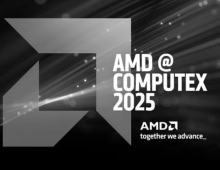AC Freezer64 Pro
2. Installation/Package
Arctic Cooling provided us with a sample of their Freezer 64 Pro. The package comes ins a mid-sized box and costs around €28, according to the AC website.

The package includes the Freezer 64 Pro cooler, a printed installation guide and an AC sticker logo.
Let's now have a closer look at the Freezer 64 Pro. Reading the specs, you should have already realized that this a big cooler. Its overall height is 12.5cm, which makes it almost double the height of AMD's stock cooler:
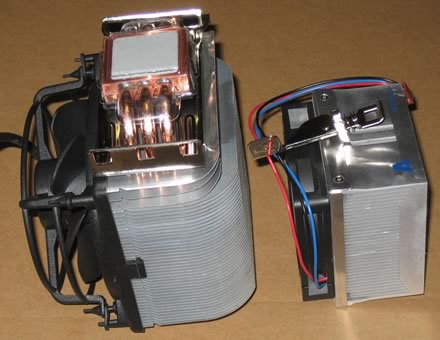
The cooler has a rather unique design, and AC has taken out international patents on it. On the copper base we find ARCTIC MX-1 thermal compound.


Several photos of the Freezer 64 Pro from different views:



The time has come to install the cooler. At first, I was rather skeptical about how easy (or difficult) it would be to install such big cooler. The Freezer 64 Pro uses the existing plastic base for Socket 774/939/AM2, so you only have to fit the metal clips to the existing plastic base and secure it. Just make sure you turn the lever up to secure it into position. After installation, you can see how it will look in your system:

We can clearly see the CPU under the copper base. Initially I was worried that this might present problems. However, AC states that "...The protection cap of the CPU is a lot larger than the DIE underneath that is to cool. The size of the DIE is just about 14x14mm. Thus not the complete protection cap needs to be covered. A smaller contact area can achieve a better cooling performance since the pressure and therefore the heat transfer in the important area will be higher...".

The orientation of the rotating fan is towards the memory modules. It sits higher than memory modules so there is no problem with space. Since the air flow is towards the fins (from left to right in the photo below), the hot air above the memory modules is drawn in and expelled outside away, providing additional cooling!