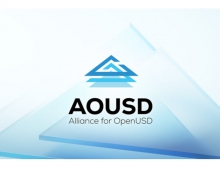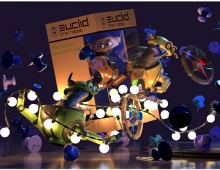Adobe Unveils Photoshop.com Mobile for iPhone
Adobe introduced Photoshop.com Mobile for iPhone application.
Photoshop.com Mobile provides a convenient way to edit photos, apply effects and share images instantly with friends all with the flick of a finger. Integration with users free Photoshop.com accounts enables photo sharing and data back-up. The application is available free of charge at Apple's App Store.
Photoshop.com Mobile for iPhone provides a full-screen previews and edit images with gesture-based editing. Users can transform their photos with essential edits like crop, rotate and flip. They can correct and play with color by adjusting the saturation and tint, enhancing the exposure and vibrancy and converting images to black and white.
Photoshop.com Mobile for iPhone also offers special effects. The Sketch tool helps photos look like drawings, and Soft Focus can give photos a subtle blur for artistic effect. With just one click, users can also apply dramatic changes to the look and feel of their photos with effects such as Warm Vintage, Vignette and Pop. Edits or changes can be undone or redone so users can experiment without the worry of losing the original photo.
After making personalized edits, users can upload photos from their iPhone to their Photoshop.com account to view and retrieve their images at a later time from any Internet-connected computer. In addition, Photoshop.com Mobile for iPhone provides the ultimate digital photo wallet, giving users access to their entire Photoshop.com library directly from their iPhone. Photoshop.com offers 2GB of free online photo storage, which equates to over 1,500 photos.
Photoshop.com Mobile for iPhone provides a full-screen previews and edit images with gesture-based editing. Users can transform their photos with essential edits like crop, rotate and flip. They can correct and play with color by adjusting the saturation and tint, enhancing the exposure and vibrancy and converting images to black and white.
Photoshop.com Mobile for iPhone also offers special effects. The Sketch tool helps photos look like drawings, and Soft Focus can give photos a subtle blur for artistic effect. With just one click, users can also apply dramatic changes to the look and feel of their photos with effects such as Warm Vintage, Vignette and Pop. Edits or changes can be undone or redone so users can experiment without the worry of losing the original photo.
After making personalized edits, users can upload photos from their iPhone to their Photoshop.com account to view and retrieve their images at a later time from any Internet-connected computer. In addition, Photoshop.com Mobile for iPhone provides the ultimate digital photo wallet, giving users access to their entire Photoshop.com library directly from their iPhone. Photoshop.com offers 2GB of free online photo storage, which equates to over 1,500 photos.