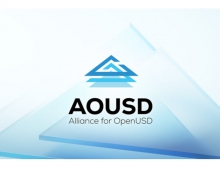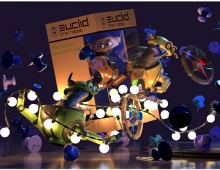Adobe's Photoshop Gets More Content-Aware Fill, Lens Blur, Type, Selections and More
Today is Photoshop’s 30th birthday and Adobe released many new features in both versions of Photoshop – on the desktop and on the iPad.
Content-Aware Fill Workspace Improvements

Now you can make multiple selections and apply multiple fills without leaving the workspace. Use the new “apply” button to iterate your fills before committing. Click “OK” only when you are finished. In this release Adobe has addressed a big customer request to sample all layers in the CAF workspace. These workflow enhancements are designed to reduce clicks and give you more control.
Lens Blur improvements
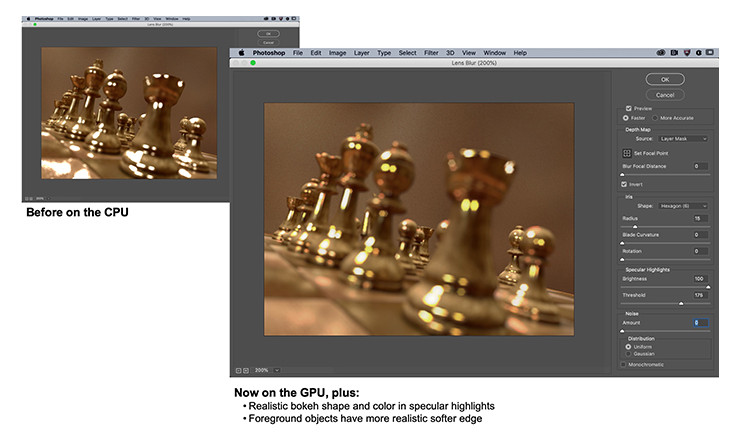
Adobe has also improved the output quality and performance of Lens Blur and put it on the GPU. This improves the overall realism, including the sharpness and edges when using Lens Blur to synthetically blur the foreground, background or even the middle of an image.
The feature also now delivers more colorful bokeh via the specular highlights.
Mac OS Dark UI support
Dark UI has been one of the more popular features of the Catalina Mac OS. Photoshop now supports the new dark mode. System dialogs like File>Open and File>Save now match the settings of your Mac OS.
Performance improvements
You’ll discover some key performance improvements with a more seamless mousing experience. Clicking interactions like panning and zooming will feel smoother and more responsive. You’ll notice the biggest boosts on larger documents and when using the hand tool to zip around the canvas.
Photoshop on the iPad
Photoshop on the iPad is included in all Creative Cloud plans that include Photoshop. If you are already a membership, all you have to do to get started is download Photoshop on the iPad and sign in.
The Object Selection tool feature was just released in Photoshop on the desktop at MAX 2019, three months ago. On the iPad Adobe gives you the same functions, with the same options and settings.

Both the new Object Selection tool and the Select Subject tool (which was released on the iPad in December) are now in Photoshop on desktop and iPad. Both use Sensei AI and machine learning to automatically make a great selection. They each radically reduce the steps to results and each is tuned for common, but different use cases.
Select Subject finds and selects the main subject in your image with one click with no input or guidance from you.
The Object Selection tool is designed to give you speed, but also more control over the selection process on more complex images. For example, it is the right tool if you have images with multiple objects, or when selecting a part of an object, or if you want this part but not that part, or need to isolate more than one object in an image. With the Object Selection tool, you draw a rectangular region or even a crude lasso around the area you want to select, and the tool automatically finds and selects the primary objects inside the defined region.
Type settings in this release brings many of the typographic controls you use in Photoshop on the desktop to the iPad. Adobe added type layer, character and options properties. This includes tracking, leading, scaling, and formatting things like all/small caps, super/subscript. Kerning will ship in a future release.