Alcohol Simple Guide
2. Burning the image
Alcohol 120% Simple Guide
Image Burning Wizard
After making the image, now you have to burn it onto a media of your like. Notice that you must not use this program to make illegal copies of copyrighted software. This time from the main screen of the Alcohol software we choose the second option on the left menu, the "Image Burning Wizard". As soon as we click on it we will see the following screen :

Now select the image that you made. If its not shown in the field on the top, you have to find it manually from the "Browse..." button. Afterwards press "Next".
Below is the window that you will see:
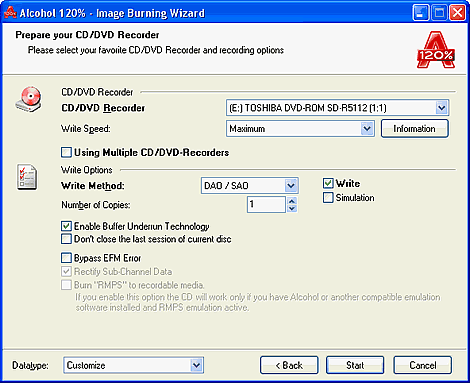
Now you have to select the recorder you are about to use, the writing speed (I always use the maximum) and last once again, as in the previous page, the datatype, meaning the game protection type, as below ( in our example PlayStation2):
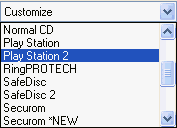
For one more time all the appropriate adjustments, for the specific game protection, will be set automatically. So press the "Start" button and the burning process will begin. As soon as this finish you will be notice.
Once again we remind you that there are several ways of making a backup with Alcohol, by define manually some setting. We tried to describe you the simplest one. Thus there are several other things that Alcohol does but it is not necessary to mention them in this guide.













