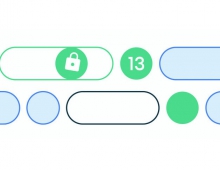Android Q Beta 2 Brings Support for Multitasking Bubbles and Has a Foldables Emulator
Google is releasing the Android Q Beta 2 and an updated SDK for developers.
The Beta 2 follows the first Android Q Beta version that was introduced a few weks ago. It includes the latest bug fixes, optimizations, and API updates for Android Q, along with the April 2019 security patches.
Developers can get Beta 2 today by enrolling any Pixel device here.
Google is making privacy investments in Android Q in addition to the work done in previous releases.
For features like Scoped Storage, Google has enabled the feature for new app installs in Beta 2. With Scoped Storage, apps can use their private sandbox without permission, but they need new permissions to access shared collections for photos, videos and audio. Apps using files in shared collections -- for example, photo and video galleries and pickers, media browsing, and document storage -- may behave differently under Scoped Storage.
In Android Q Google is adding platform support for bubbles, a new way for users to multitask as they move between activities.

Bubbles help users prioritize information and take action deep within another app, while maintaining their current context. They also let users carry an app's functionality around with them as they move between activities on their device.
Bubbles are great for messaging because they let users keep important conversations within easy reach. They also provide a convenient view over ongoing tasks and updates, like phone calls or arrival times. They can provide quick access to portable UI like notes or translations, and can be visual reminders of tasks too.
As the ecosystem moves quickly toward foldable devices, new use-cases are opening up for apps to take advantage of these new screens. With Beta 2, developers can build for foldable devices through Android Q enhanced platform support, combined with a new foldable device emulator, available as an Android Virtual device in Android Studio 3.5 available in the canary release channel.
To set up a runtime environment for an app, developers can now configure a foldable emulator as a virtual device (AVD) in Android Studio. The foldable AVD is a reference device that lets developers test with standard hardware configurations, behaviors, and states, as will be used by Google's device manufacturer partners. To ensure compatibility, the AVD supports runtime configuration change, multi-resume and the new resizeableActivity behaviors.
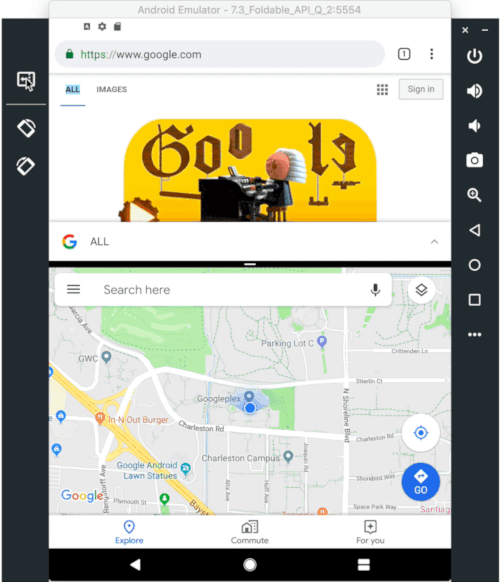
Developers can use the canary release of Android Studio 3.5 to create a foldable virtual device to support either of two hardware configurations 7.3" (4.6" folded) and 8" (6.6" folded) with Beta 2. In each configuration, the emulator gives you on-screen controls to trigger fold/unfold, change orientation, and quick actions.
The final product of Android Q is expected later this year.