AOpen XCcube EZ65-II Mini Barebone System
3. Exterior look
Review Pages
AOpen XCcube EZ65-II Mini Barebone System - Page 3
Exterior look

The exterior appearance of the XCcube is in a word, impressive. The case is made of aluminum with a polished black finish (or the respective color ordered). When looked at from a distance, it does not look like a PC, and in fact, one can easily mistake it for a household appliance. This shows the manufacturer's intentions, making the XCube resemble more a household appliance rather than a computer.
There are vent holes on the left and right sides of the case to facilitate airflow within the case. Bear this in mind when placing the XCcube next to furniture, walls and other appliances, keeping it well clear of obstacles that could obstruct the airflow.

The front panel on the AOpen XCcube EZ65-II is made of black plastic. There are, a large circular silver-colored on/off power button and a blue HDD activity LED located in the center. The power on/off button is highlighted with blue around the rim. AOpen has made sure that any installed optical and hard drives or card-reader does not spoil the appearance of the front panel - the bays that are accessed from outside are concealed with covers. The cover for the optical drive has a spring loaded system that automatically opens and closes when the drive's tray opens and closes. The case also has an eject button right next to the optical device cover on the right side, but make sure you align it properly when installing the drive for it to work properly.
While it is a nice idea to conceal the real drive tray with this cover, installing optical drives that do not have a tray will make inserting and ejecting discs from the XCcube very difficult. As for the Floppy Drive/Card Reader cover, this does not open automatically, but instead opens by pushing the upper right side of the cover. By adopting the use of covered bays, AOpen has made sure the design of the XCcube's front panel remains unspoiled after installation of any drives of differing colors and styles. This is a big advantage of this barebone system. The only thing we could find lacking was the absence of a reset button. Some might say that it is not necessary, but we feel it could come in handy in some situations. By the way, the AOpen XCcube EZ65 does not come with a floppy drive or card-reader, devices often included with barebone systems from other manufactures.
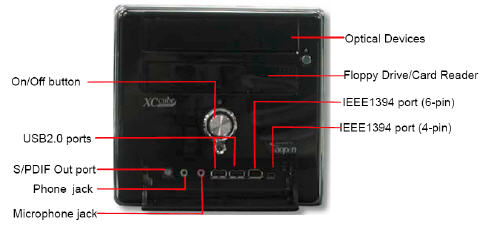
The front panel connections are also located in a concealed bay at the bottom. The cover opens and closes exactly in the same way as the Floppy Drive cover. The connections from right to left are two FireWire (6-pin and 4-pin) and two USB 2.0 ports, microphone, headphones and an optical SPDIF output.

Moving on from the XCcube's front, let's now have a look at what lies at the rear:
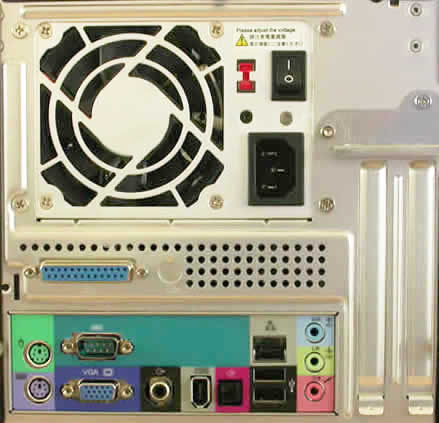
Here we can see the rear side with the PS unit with its 80mm exhaust fan, a switch for selecting between 110/230V mains input voltage, and the power cable input plug. The connectors located at the bottom from right to left are 3 audio mini jacks, an RJ-45 Ethernet connection, 2 USB 2.0 connections, an Optical SPDIF input, a six pin Firewire port, SPDIF output, an RS-232 port, a parallel port, two PS/2 ports, and a D-SUB analog video output.

Considering the number of connections the XCcube has to offer, the majority of users will be more than satisfied. There is even a parallel port, which is omitted by many manufacturers, since most current printers connect through a USB port. There are three firewire ports and one is 4-pin so that you can connect your DV camera directly without a converter cable. The optical inputs/outputs offered are a big plus, since even full sized system motherboard manufacturers, do not include them in their standard package and they have to be bought and installed separately. The only complaint we have is with the number of offered USB ports, which are only four when it could have been six since the chipset supports them. Another omission, which unfortunately all barebone systems manufacturers follow blindly, is the lack of any DVI or TV outputs. So if you need any of these outputs, a separate VGA card must be installed.
Review Pages


















