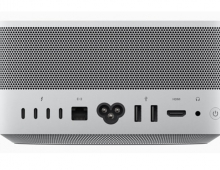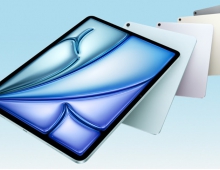Apple Warns iPhone Users Not To Answer Apple Support Phishing Calls
Apple is warning iPhone users not to answer calls from Apple unless they have specifically requested one using the official Apple online support page.
Apple's warning comes follows a rash of spoofed support calls that have become increasingly sophisticated in their efforts to get access to Apple iCloud accounts.
The scammers employ caller-ID spoofing techniques so as to impersonate the real telephone number of the service they claim to be representing. AppleCare and Apple customer service have been used in an attempt to gain the trust of the victim.
By spoofing that number and displaying the Apple logo, the fraudsters hope that the person answering the call will be less suspicious than if they were taking an unsolicited call from a number they didn't recognize.
The bait is typically a variation on the theme of your account has been compromised, there's been a data breach or there has been suspicious activity in your iCloud account. You will be eventually asked to confirm your iCloud account credentials.
Apple support's page entitled "Avoid phishing emails, fake 'virus' alerts, phony support calls, and other scams" has a section covering suspicious telephone calls. Apple says that users should always verify a caller's identity before providing any personal information.
Have in mind that Apple will never ask you for your Apple ID password, iCloud credentials or verification codes in order to provide you with support. Apple also advises iPhone users to activate two-factor authentication as an additional layer of security to protect your account.