Arkon DM520
2. Features - A Closer Look
- Features
- Compatible with: Dell Axim X50, X50v, X51, X51v
- Integrated GPS receiver
- Industry’s most powerful speaker
- High-quality built-in
- Hands-free function (with microphone and noise cancellation)
- Docking PDA-specific power connector
For our test purposes, Arkon sent us the retail package that includes:
- the DM520 Docking cradle
- the window attachable suction arm
- a male to male cable (audio out from Dell, audio in to DM520)
- a cigarette lighter adaptor
- a battery (optional)
- a leaflet and CD-ROM with corresponding software
The current price for the product is around US$139.90, as found on Arkon's website. The price includes a battery, which is optional, since the device can run from DC power.
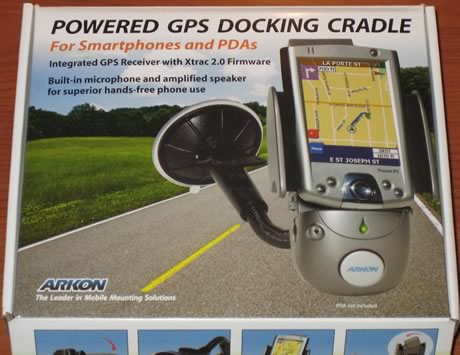
Lets now examine the DM520 device. The device is well build, with silver colour. The Arkon logo can be found at the bottom.

By pressing a button on the right hand side, the flaps open up and you can install your PDA (Dell Axim x50V in our case). Also on the right, we find the ear phone jack and the DC power input.

On the bottom, there is the GPS antenna (which is rotational) and the battery cover.

On the left, we have the speaker jack, the battery on/off switch and finally, the volume knob.

The DM 520 uses a 3.7V 900mAh battery, in case you need to operate it without DC power, (if you carry it with you for example, which we don't recommend due to its big size).


Let's now see how easy it was to install our Dell Axim x50V. After having pressed the "release button" located on the right of the device, the padded flaps open up.

Install your PDA in the docking connector and gently close the flaps. Your PDA is now secured and you don't need to worry about anything, it will stay there no matter what!

The next step is to install the windshield mounting bracket. This is probably the most important part, since if it fails, your PDA can get damaged.


Finally, our PDA is installed and we are ready to begin using it in our car.














