Asus AX X800 XT Review
15. Anti-Aliasing
Review Pages
2. Test System
3. 3D Mark03
4. Aquamark 3
5. Codecreatures
6. GLExcess
7. Doom 3
8. Farcry
9. Unreal Tournament 2004
10. Hitman: Contracts
11. X2: The Threat
12. Halo
13. Tomb Raider : Angel of Darkness
14. Unreal Tournament 2003
15. Anti-Aliasing
16. Anisotropic-Filtering
17. Overclocking
18. Conclusion

Bored of the irritating scaling effect? Would you sacrifice anything in exchange of qualitative and smooth graphics? Well the Anti-Aliasing technique can offer this in a great extend and what you have to do is just enable it. Of course you must have a good card in order to enjoy a qualitative gameplay without sacrificing much of the performance.
Now let's see in what extend Asus' AX X800 XT can manipulate the Anti-Aliasing technique. Selecting the Smoothvision HD tab from ATI's display control panel you will see the following Anti-Aliasing settings:
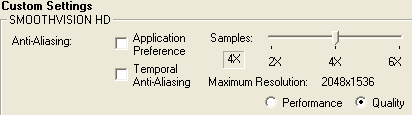
As you can see the X800 XT GPU is able of manipulating Anti-Aliasing in 3 levels: 2x, 4x and 6x. It is worthnoting that other VGA chipsets have more AA levels. But I think that 3 levels are enough since there is no any big difference in quality when setting it above 6x. And not to mention the huge cost of performance.
Now in order to examine the Anti-Aliasing capabilities of Asus' AX X800 XT, I captured some screenshots from the latest and most capable 3D engine - the spectacular 3D engine of Doom 3. So let's see in what extend the X800 XT can offer qualitative graphics. The special Doom 3 4.8 catalyst was used.
 |
AA OFF |
 |
2X |
 |
4X |
 |
6X |
From the 4x the scale effect has been cleared out a little but it still remains a little. Also there is no difference between the 4x and 6x. To be honest I expected more from the X800 XT, but keep in mind though that with a later version of Doom 3 things might be better.
Review Pages
2. Test System
3. 3D Mark03
4. Aquamark 3
5. Codecreatures
6. GLExcess
7. Doom 3
8. Farcry
9. Unreal Tournament 2004
10. Hitman: Contracts
11. X2: The Threat
12. Halo
13. Tomb Raider : Angel of Darkness
14. Unreal Tournament 2003
15. Anti-Aliasing
16. Anisotropic-Filtering
17. Overclocking
18. Conclusion






















