ASUS CRW5224 CD-RW
1. Data Reading Tests
ASUS CRW5224 CD-RW - Page 1
- Introduction
![]() After
having already tested two upcoming 52X recorders we were pleased to see another
manufacturer shipping a drive with same specs (52X writing, 24X re-writing,
52X reading). The previous ASUS CRW-4816A had offered a good reading/writing
performance but "suffered" in possibly the most important part called
"writing quality". We are testing the new CRW5224 in our usual exhaustive
tests compared with AOpen CRW5224 and SONY CRX220E1. Which recorder is the faster?
After
having already tested two upcoming 52X recorders we were pleased to see another
manufacturer shipping a drive with same specs (52X writing, 24X re-writing,
52X reading). The previous ASUS CRW-4816A had offered a good reading/writing
performance but "suffered" in possibly the most important part called
"writing quality". We are testing the new CRW5224 in our usual exhaustive
tests compared with AOpen CRW5224 and SONY CRX220E1. Which recorder is the faster?
- Specifications
The ASUS CRW5224 supports the CAV recording technology for reading/re-writing and recording. The drive's features according to Nero Info Tool are the following:


The drive supports 52X maximum reading / writing and 24X re-writing speeds. The buffer is only 2MB and the reading of CD-Text and CD+G is supported. Nero Info Tool also reports that retrieving of C2 error information is supported but its accuracy would be examined later. Note that the Mt. Rainier implementation is present.
FlextraLink and FlextraSpeed technologies are present to prevent the buffer underrun problems and ensure the burning quality. In addition the DDSSII feature is an enhanced follow-up to the first generation Double Dynamic Suspension System developed by ASUS and designed to minimize the vibration caused by the spindle motor and resonance between components as well as the drive and PC case. Also the AI Auto Speed Adjustment Technology helps the drive function in the best status and adjusts its reading speed in accordance with the quality of a variety of certified media in different formats when reading them.
The following pictures show the drive's supported reading/writing speeds:


The official specifications taken from ASUS website are posted below:
| Model | CRW-5224A | ||
| Performance | |||
| Data Transfer Rate | CAV write/ P-CAV rewrite/ CAV read | ||
| Sustained Data Transfer Rate | CD (Read): 52X Max. 7800 KB/sec (CAV) | ||
| DAE: 52X Max. 7800 KB/sec (CAV) | |||
| CD-R (Write): 52, 48X, 40X, 32X, 24X, 20X, 16X, 12X, 8X, 4X | |||
| CD-RW (Rewrite): 24X, 16X, 12X, 10X, 8X, 4X, 2X | |||
| Random Access Time | 100 ms typical @ 1/3 stroke | ||
| Writing Modes: | TAO
(Disc-At-Once), DAO (Disc-At-Once), DAO-RAW, SAO (Session-At-Once), Packet Write, Multi-Session, Overburn |
||
| O/S Compatibility | Windows XP/ NT/ ME/ 2000/ 98/ 98SE, Netware, OS/2 Warp, Linux, SCO UNIX, MS-DOS, MPC level 3 compliant | ||
| Interface | ATAPI/ E-IDE (ANSI X3T9.2 90-143.) | ||
| Data Buffer | 2MB | ||
| Anti-Coaster Technology | FlextraLink™ | ||
| Recording Technology | FlextraSpeed™ | ||
| Bundle Software | Latest CD Recording Software | ||
| Audio Outputs | |||
| Line out Output | 0.7V rms typical | ||
| Headphone | 0.7V rms typical | ||
| Disc | |||
| Disc Formats | CD-DA,
CD-ROM, CD-ROM XA, Photo CD, Mixed Mode CD-ROM, CD-I, CD-Extra, CD-Text, Video CD, DVCD, Bootable CD |
||
| Disc Diameters | 8 cm and 12 cm | ||
| Recommended Media | |||
| CD-R | Acer,
CMC, Maxell, Mitsubishi Chemical, Mitsui, Philips, Princo, Prodisc, Ricoh,
Ritek, SONY, Taiyo Yuden, TDK, Verbatim, YAMAHA Hitachi Maxwell, MaxMax, CMC |
||
| CD-RW | Acer, CMC, Digimaster, Maxell, MaxMax, Mitsubishi Chemical, Plextor, Ricoh, Ritek, SONY, TDK, Traxdata, Verbatim, YAMAHA | ||
| Reliability | |||
| MTBF | 100,000 Power On Hours | ||
| Operating Duty Cycle (Read) 20% POH | |||
| Operating Duty Cycle (Write) 1% POH | |||
| MTTR | 1/2 hour | ||
| Configuration | |||
| Mounting Orientations | Vertical and Horizontal (+5o ~ -5o) | ||
| Dimensions (H/W/D) | 41.5 x 149.0 x 197.5 mm (1.63" x 5.87" x 7.78" ) | ||
| Weight | 997g (2.2lb) | ||
- "FlexSpeed" and "DDSS II" technologies
As ASUS explains:
.![]() ,
prevents users from buffer underrun problems caused by an empty data buffer,
thereby eliminating the creation of unusable discs. Throughout the recording
process, FlextraLink consistently monitors the data buffer status
to ensure best recording quality. Once the available data drops below 1% of
the total buffer capacity, FlextraLink suspends the recording
and sets a marker at the last written position to avoid recording blocks. As
soon as enough cache data is refilled in, the pickup head repositions itself
to the marker and restarts the recording. FlextraLink uses minimal
system resources so the PC remains full operational and available for other
applications even during recording process.
,
prevents users from buffer underrun problems caused by an empty data buffer,
thereby eliminating the creation of unusable discs. Throughout the recording
process, FlextraLink consistently monitors the data buffer status
to ensure best recording quality. Once the available data drops below 1% of
the total buffer capacity, FlextraLink suspends the recording
and sets a marker at the last written position to avoid recording blocks. As
soon as enough cache data is refilled in, the pickup head repositions itself
to the marker and restarts the recording. FlextraLink uses minimal
system resources so the PC remains full operational and available for other
applications even during recording process.
 The
DDSS II is an enhanced follow-up to the first generation Double Dynamic Suspension
System developed by ASUS. The DDSS technology is designed to minimize the vibration
caused by the spindle motor and resonance between components as well as the
drive and PC cases. DDSS II makes tracking and focusing even more precise, and
successfully reduces the vibration and noise caused by high revolution of the
spindle motor.
The
DDSS II is an enhanced follow-up to the first generation Double Dynamic Suspension
System developed by ASUS. The DDSS technology is designed to minimize the vibration
caused by the spindle motor and resonance between components as well as the
drive and PC cases. DDSS II makes tracking and focusing even more precise, and
successfully reduces the vibration and noise caused by high revolution of the
spindle motor.
![]() enhances accuracy and reliability when writing/re-writing across a broad base
of certified media. It continuously monitors the recording media and sets the
optimal writing speeds to ensure best recording quality. The built-in proprietary
AI Auto Speed Adjustment Technology helps the driver function in the best status
when reading across a broad base of certified media in different formats. It
not only continuously monitors the reading media but also sets the optimal reading
speeds. The latter greatly saves power and prolongs driver's life.
enhances accuracy and reliability when writing/re-writing across a broad base
of certified media. It continuously monitors the recording media and sets the
optimal writing speeds to ensure best recording quality. The built-in proprietary
AI Auto Speed Adjustment Technology helps the driver function in the best status
when reading across a broad base of certified media in different formats. It
not only continuously monitors the reading media but also sets the optimal reading
speeds. The latter greatly saves power and prolongs driver's life.
- CAV vs. P-CAV
CAV features three main charateristics:
- Higher average recording speed
- Minimum recording time
- Constant motor speed throughout when writing data
CAV recording technology is also known as Full CAV. A CAV drive maintains a consistent rotation speed that results in different transfer rates. The linear velocity increases gradually as the read head move across the inner area of the disk to the outer area. A CAV drive also features minimum recording time and higher average recording speed.
The read head of a Z-CLV drive stops writing data, and buffer underrun happens every time when the motor changes speeds. Linking technologies, such as FlextraLink, BURN-Proof, JustLink, SafeBurn, to name a few, activates when buffer underrun occurs. On the other hand, no extra links will be produced during the recording process of a CAV drive that runs at a constant rotation speed, allowing a smooth transferal to higher speeds. Recording time is therefore greatly reduced, while average recording speed improves significantly.
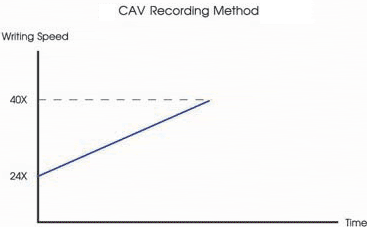
P-CAV (Partial Constant Angular Velocity) Recording Technology
P-CAV recording technology is a cooperation of CLV and CAV that offers a stable and reliable way to record data. The transfer rate will continue to increases until the drive reaches its maximum writing speed, and then maintains a constant rate comparable to that of CLV technology. A P-CAV drive is considered by many to be an ideal solution for Audio CDs and pre-mastering a disk for mass duplication. The technology also brings stable recording quality since no links are produced during recording process.
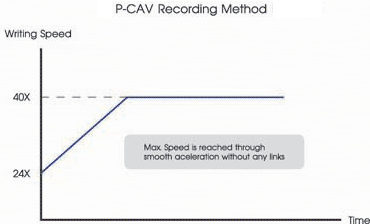
- Recording/Re-writing speeds
The ASUS CRW5224 supports 52X with the use of CAV recording technology. As Nero CD Speed reviled, the drive starts writing at 23.43X and gradually ends at the 52.98X speed, giving an average of 40.10X. This result indicates that the ASUS CRW5224 could be the faster recorder but the actual recording tests were slightly different...
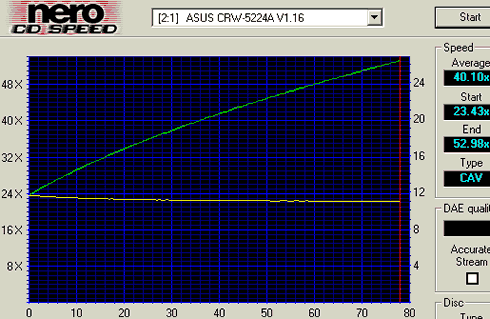
With other CD-R media, the drive's average writing speed is lower down to 39.75X:
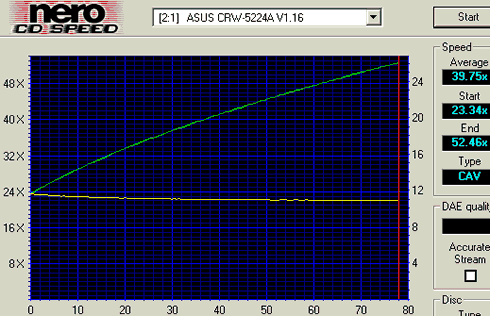
The drive at 48X recording speed, uses P-CAV recording technology:

At the 32X, the P-CAV recording technology is also present:
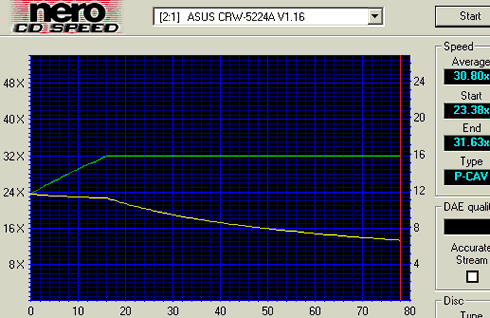
With Imation 80min 48X media, the drive lowered its recording speed down to 32X in order to avoid write error:

When using a US-RW media, the CRW5224 will start burning at 22.09X and gradually finishes the task at 23.89X. That gives an average of 23.84X, which is an almost equal performance to other P-CAV US-RW writers (Plextor PX-W4824A and YAMAHA CRW-F1).
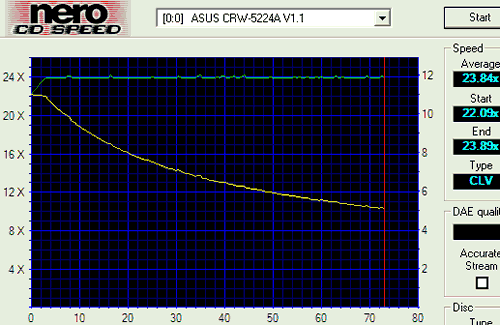
- The package
 We
got the retail package that includes: the drive, one piece of ASUS 52X CD-R
(real manufacturer ACER), one piece of ASUS 24X US-RW (real manufacturer Mitsubishi
Chemicals), one IDE cable and mounting screws. The recording software comes
from Ahead (Nero v5.5.9.2/InCD 3.37). There is also a printed manual in two
languages (English-Traditional Chinese) and a quick installation guide in 12
languages. The drive hits the market really soon at the retail price of less
than $100.
We
got the retail package that includes: the drive, one piece of ASUS 52X CD-R
(real manufacturer ACER), one piece of ASUS 24X US-RW (real manufacturer Mitsubishi
Chemicals), one IDE cable and mounting screws. The recording software comes
from Ahead (Nero v5.5.9.2/InCD 3.37). There is also a printed manual in two
languages (English-Traditional Chinese) and a quick installation guide in 12
languages. The drive hits the market really soon at the retail price of less
than $100.
On the front of the drive there are the "ASUS", the "HS-RW" and the "52x24x52" logos. Despite the fact that the drive supports the 24X writing speed, the "US-RW" log is not present on the bezel. You will also find two leds, the eject/play buttons and the headphone input jack/volume selector:

On the rear panel of the drive you can see the usual connectors (IDE interface, power), the jumpers for making the drive Master/Slave, the SPDIF output connector and the analog/digital output connectors. The 3 jumpers on the left are used to setup the drive's working mode, PIO-4Mode (default) or UDMA33. For setting up the UDMA33 mode you just have to remove the middle jumper:

- Inside the drive
After removing the bottom screws we can see the internal of the drive:
The drive is based upon MediaTek chipsets. Below are the chipsets used at the ASUS 48x and 52x drives:
|
ASUS CRW4816A
|
ASUS CRW5224
|
 |
 |
 |
 |
IIn case you wonder if you can use the firmware from ASUS CRW-5224A on the ASUS CRW-4816A in order to gain the higher recording speeds you will be disappointed. Despite the succeful flash, the drive will not be recognized from the OS...
- Installation
The ASUS CRW5224 was installed as a Master in the primary IDE BUS. The drive worked in UDMA-33 mode. After booting, it identified itself as an "ASUS CRW-5224A". We used Nero v5.5.9.17, CloneCD v4.0.1.10 and Ahead InCD v3.51.16 for the recording tests. The drive is a November 2002 model with firmware revision v1.10 installed. After all tests finished, ASUS send us a newer firmware revision (v1.16) that fixed some of the problems we had noticed. The new firmware (v1.16) was used to re-test all the negative issues.

ASUS CRW-5224A will automatically reduce the maximum writing speed (52x) when it detects lower quality media for burning. There is no way to overpass this. Other manufacturers (Plextor, Yamaha, and Sony) offer the option to write all media at the maximum speed by disabling the media check quality system. Despite a possible argument of some users, ASUS doesn't support this, but offers a safer way to burn media. The pictures below come from Nero when non-52X certified blank media was inserted.















