ASUS EAX1800XT TOP
2. Features
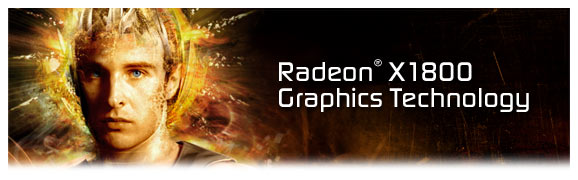
Radeon® X1800 XT - Overview, as seen on the ATI website
Radeon® X1800 XT - Advanced 3D Architecture for Maximum Visual Velocity
The new Radeon® X1800XT hands you the visual and performance possibilities you only dreamed of. Get the ultimate gaming performance AND image quality with a CrossFire™ Ready ultra-threaded graphics card that features, 512MB of DDR3 memory, a 625 MHz engine, Shader Model 3.0 done right, and high dynamic range visual effects, all enabled by the most advanced 90 nanometer GPU process.
The World’d Most Advanced 3D Technology
Incredible frame rates with the most advanced 3D technology including:
- an ultra-threaded pixel shader engine with fast dynamic branching and a lightening fast 512-bit memory controller.
- Support for Shader Model 3.0 allowing for new High Dynamic Range (HDR) visual effects, and enhanced realism with Adaptive Anti-aliasing.
- Feature-rich Catalyst® Control Center with automatic and adjustable display configurations.
- Revolutionary Avivo™ Video and Display Technology
-
- Connects to high-resolution displays and digital TVs'
- Creates vibrant colors, ultra sharp images, and true-to-life image reproduction
- Renders the smoothest video playback ever offered by ATI
- CrossFire™ Ready for Extreme, Accelerated Gaming
-
- Multi-GPU power that ignites your gaming experience
- “Supertiling” for GPU-sharing that speeds rendering for optimized performance
- CrossFire™ boosts image quality by permitting far higher anti-aliasing, anisotropic filtering, shading, and texture settings
 |
| Click on the image for a larger photograph |
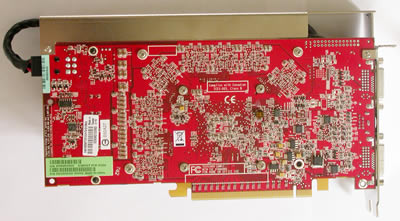 |
| Click on the image for a larger photograph |
 |
| The Cooler has a mirror finish with the ASUS logo on it, making a great effect when reflecting the other PC components... |
 |
A closer look at the Arctic Cooling fan... |
On the card's mounting bracket, you can see two DVI connectors, as well as the power connector, which is used with the optional AC adapter to power the card from an external source.
 |
2 x DVI connectors, S-Video in/out and power connector... |
On the back, you will find the standard PCI-E power connector, which by 'default' is connected via a cable to the mounting bracket's external power supply connector. So, when using the external AC adapter, you don't need to worry about PSU watts, since no power is drawn from the PC's PSU. However, if you do have a PSU with the required capacity, you probably won't need the external AC adapter.

OK, let's move on to the next page where we look at the testbed.
 |
 |
 |
 |
 |
 |
 |
 |
 |
 |
 |
 |
 |
 |
 |
 |





















