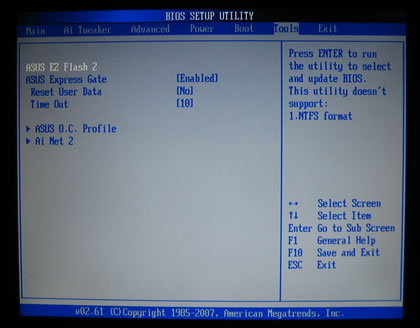Asus P5E3 Deluxe WiFi
3. BIOS settings
Review Pages
2. A closer look
3. BIOS settings
4. Test configuration
5. Everest Ultimate Edition 2007
6. SiSoftware Sandra
7. PCMark05, 3DMark06
8. Science Mark 2.0, Pov-Ray, x264 Benchmark
9. Maxon CineBench
10. SuperPI
11. SYSmark 2007, WorldBench 6
12. Lost Planet: Extreme Condition
13. Overclocking
14. Asus ExpressGate 1
15. Asus ExpressGate 2
16. Final words

The BIOS is separated in several tabs, each one holding several sub-menus with different options. The first tab shows the date, SATA drives and system information.
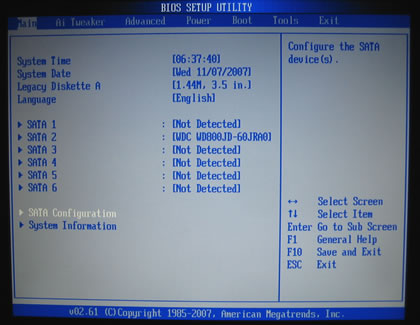
On the second tab named "AI Tweaker", users will find tons of features. The motherboard includes an auto overclocking system, called Ai Overclock Tuner with three different settings:
- Manual
- Auto
- X.M.P
These options are easy to understand, even though only the last one applies for DDR3 memory. If you have a pair of X.M.P enabled DDR3 memory, then you can use this option. It works like Nvidia's SLI profiles...
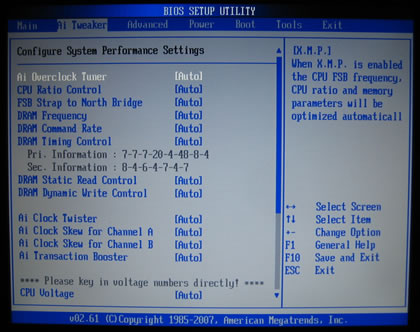
Let's set now the Ai Overclock Tuner at Manual mode to be able to make some fine tunning:
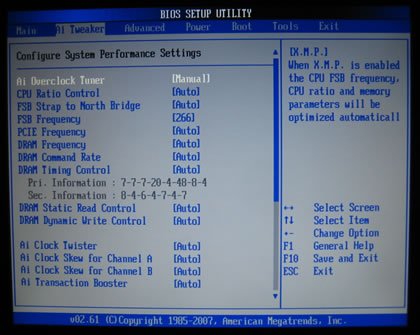
The FSB can be set to up to 400MHz with the upcoming Intel processors. Most users will leave this option to Auto.
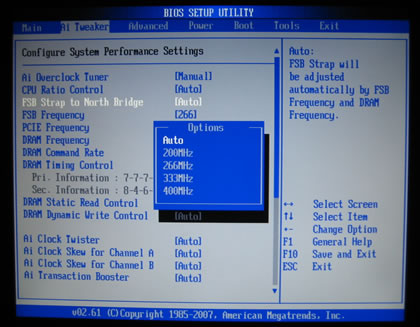
There are many memory dividers to play with, from 1:1 to 1:2. The memory dividers are affected from the selected FSB, so in order to have the highest possible options, leave the FSB to auto. We can see that the BIOS reads the memory timings and displays them.
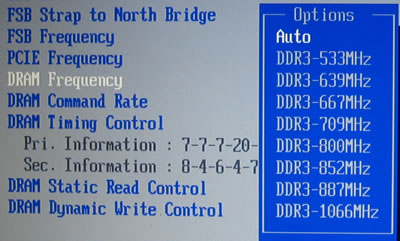
There are several modes for memory regulation either to enhance the performance or the stability

Many options also under the Ai Clock Skew:

While the voltage control has changed compared to previous models, now the user can type the exact memory value and the BIOS will set it to the closest one available. Asus P5E3 Deluxe WiFi can set it with 0.02V interval that not many other manufacturers can:

For most of our tests we set DRAM at 1.90V. Notice that according to the used voltage the colour changes from blue to yellow, purple and eventually to red (max values):
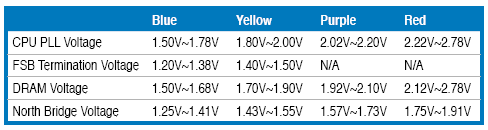

Here is a list with all the available voltages and frequencies:
- FSB from 200~800MHz with 1MHz step
- Frequency bus PCI-E from 100~150MHz with 1MHz step
- CPU Voltage: 1.10000V~1.70000V with 0.00625V interval
- CPU PLL Voltage: 1.50V~2.78V with 0.02V interval
- FSB Termination: 1.20V~2.48V with 0.02V interval
- DRAM Voltage: 1.50V~2.78V with 0.02V interval
- NB Voltage: 1.25V~2.53V with 0.02V interval
- SB Voltage: 1.05V~1.23V with 0.15V interval
Under the Power tab, there are the usual temperature readings.
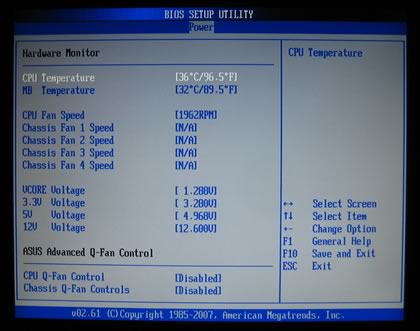
While at the Tools tab, we can find the Asus Express Gate feature that you can either enable or disable it: