Asus P5LD2 Deluxe
16. Overclocking
Review Pages
2. The mainboard - Packaging
3. Test System - Configuration
4. SLI Mode
5. 3DMark05
6. 3DMark03
7. Codecreatures
8. Aquamark/3DMark 2001
9. Half Life 2
10. Doom 3
11. PCMark04 & 05
12. Thief 3
13. Colin McRae 2005
14. Ground Control II
15. Performance Test v5.0
16. Overclocking
17. BIOS - Page 1
18. BIOS - Page 2
19. Software Bundled - Asus Update
20. Asus PCProbe2
21. Asus AIBooster
22. WiFi-TV set
23. Conclusion
Either from the BIOS or with AIBooster, we managed to overclock our Intel D 840, with the appropriate adjustments. The default FSB for the processor is 200MHz while the Core Speed, 3.2GHz.

With the P5LD2 Deluxe, we managed to up the FSB to 238 while the CPU was running at 3.81GHz. At 240 MHz FSB which we tried first, Windows ran but not for long. As soon as we ran PCMark05, the system crashed and the blue screen appeared. So we decreased the FSB frequency to below 238.
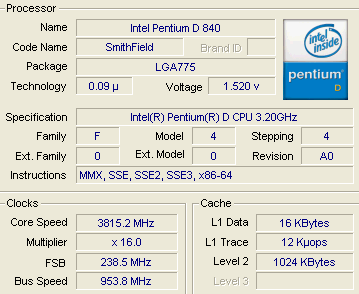
It seems that the P5LD2 Deluxe overclocks with settings we managed with the P5WD2 Premium, at 3.85GHz with FSB set to 240MHz.
Review Pages
2. The mainboard - Packaging
3. Test System - Configuration
4. SLI Mode
5. 3DMark05
6. 3DMark03
7. Codecreatures
8. Aquamark/3DMark 2001
9. Half Life 2
10. Doom 3
11. PCMark04 & 05
12. Thief 3
13. Colin McRae 2005
14. Ground Control II
15. Performance Test v5.0
16. Overclocking
17. BIOS - Page 1
18. BIOS - Page 2
19. Software Bundled - Asus Update
20. Asus PCProbe2
21. Asus AIBooster
22. WiFi-TV set
23. Conclusion





















