Asus P5LD2 Deluxe
18. BIOS - Page 2
Review Pages
2. The mainboard - Packaging
3. Test System - Configuration
4. SLI Mode
5. 3DMark05
6. 3DMark03
7. Codecreatures
8. Aquamark/3DMark 2001
9. Half Life 2
10. Doom 3
11. PCMark04 & 05
12. Thief 3
13. Colin McRae 2005
14. Ground Control II
15. Performance Test v5.0
16. Overclocking
17. BIOS - Page 1
18. BIOS - Page 2
19. Software Bundled - Asus Update
20. Asus PCProbe2
21. Asus AIBooster
22. WiFi-TV set
23. Conclusion
If you want to play with the advanced settings on the Asus motherboard, of which there are plenty, you'll have to enter the Advanced screen, as shown below. In the JumprFree Configuration menu, you can change the CPU, Memory and PCI-E frequencies, select between overclocking profiles, change the voltage for the CPU, Memory etc.
Once again, the Asus P5LD2 Deluxe has an almost identical BIOS with the P5WD2 Premium. In order to highlight the differences, we used screenshots from the P5WD2 Premium review (black and white) and full colour for the P5LD2.

Advanced Main Screen
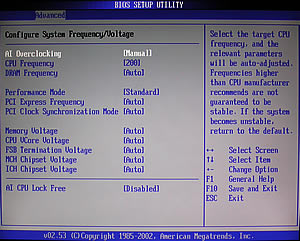
JumperFree Configuration
Different FSB and CPU Lock Free function is visible, due to the different CPU used. Otherwise the BIOS is identical for both Asus motherboards.

Overclock Profiles
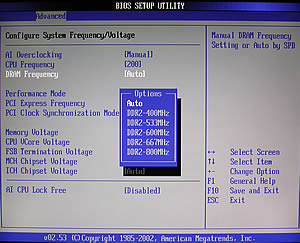
Memory Frequency
The available preset values for the memory frequencies are different due to the different FSB of the two Intel processors we used.

PCI-E Frequency

Memory Voltage

CPU Voltage


CPU Configuration

Chipset Setup

From the OnBoard Devices Configuration menu, you can enable or disable the LAN, Firewire, SATA etc.

OnBoard Devices Configuration
An actual difference can be found here. The P5LD2 Deluxe has only one LAN port while the P5WD2 Premium two, so the second LAN is missing in the BIOS.

USB Configuration
Detailed information about the BIOS configuration can be found in the board's manual. We highly recommend you first read it before proceeding with any overclocking.
Review Pages
2. The mainboard - Packaging
3. Test System - Configuration
4. SLI Mode
5. 3DMark05
6. 3DMark03
7. Codecreatures
8. Aquamark/3DMark 2001
9. Half Life 2
10. Doom 3
11. PCMark04 & 05
12. Thief 3
13. Colin McRae 2005
14. Ground Control II
15. Performance Test v5.0
16. Overclocking
17. BIOS - Page 1
18. BIOS - Page 2
19. Software Bundled - Asus Update
20. Asus PCProbe2
21. Asus AIBooster
22. WiFi-TV set
23. Conclusion





















