Asus P5LD2 Deluxe
17. BIOS - Page 1
Review Pages
2. The mainboard - Packaging
3. Test System - Configuration
4. SLI Mode
5. 3DMark05
6. 3DMark03
7. Codecreatures
8. Aquamark/3DMark 2001
9. Half Life 2
10. Doom 3
11. PCMark04 & 05
12. Thief 3
13. Colin McRae 2005
14. Ground Control II
15. Performance Test v5.0
16. Overclocking
17. BIOS - Page 1
18. BIOS - Page 2
19. Software Bundled - Asus Update
20. Asus PCProbe2
21. Asus AIBooster
22. WiFi-TV set
23. Conclusion
The Asus P5LD2 Deluxe has an almost identical BIOS with the P5WD2 Premium. In order to highlight the differences, we have provided screenshots from the P5WD2 Premium review (black and white) while those of the P5LD2 are full colour.
When opening the system, the following Asus logo splash screen appears. You can disable this and go straight to the BIOS POST messages.
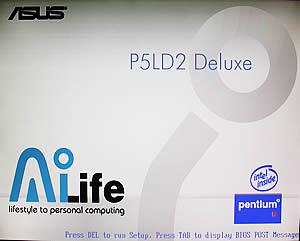
Asus Logo
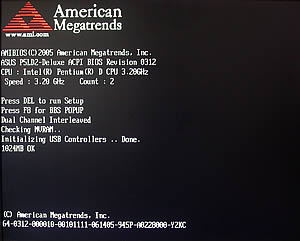
Main Boot Screen
When entering the BIOS, the following screen is what you'll see first.

Bios main Screen
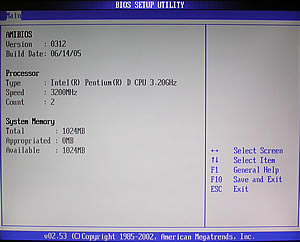
Hardware Information
A new screenshot since the CPU is different. Otherwise nothing new here.

Advanced Settings Main Screen

Power Main Screen

Hardware Monitor

Boot Main Screen

Boot Settings Configuration

Exit Screen
Detailed information about the BIOS configuration can be found in the board's manual.
Review Pages
2. The mainboard - Packaging
3. Test System - Configuration
4. SLI Mode
5. 3DMark05
6. 3DMark03
7. Codecreatures
8. Aquamark/3DMark 2001
9. Half Life 2
10. Doom 3
11. PCMark04 & 05
12. Thief 3
13. Colin McRae 2005
14. Ground Control II
15. Performance Test v5.0
16. Overclocking
17. BIOS - Page 1
18. BIOS - Page 2
19. Software Bundled - Asus Update
20. Asus PCProbe2
21. Asus AIBooster
22. WiFi-TV set
23. Conclusion





















