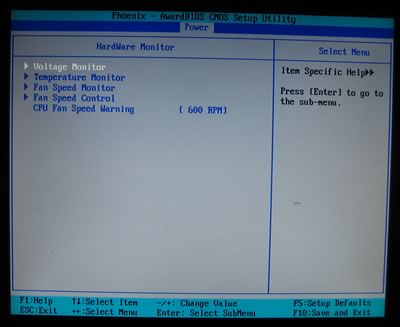Asus P5N32-E SLI
3. Bios

The second tab has all the major functions for controlling our board. There are several sub-menus:
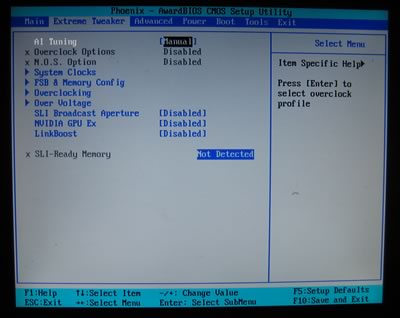
Let's start with the system clocks. You can simply leave them at the default settings:
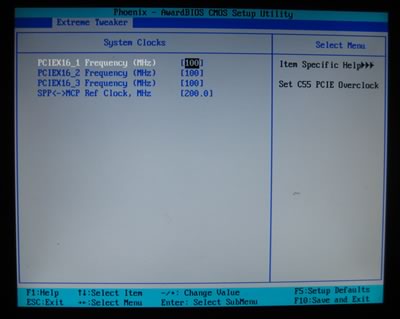
For the FSB and Memory configuration, we can set the "connection" between FSB and memory. With the Nvidia 680i SLI, the FSB and Memory can be "linked" or "unlinked", allowing for more flexibility when overclocking. Note, that the FSB settings are displayed in QDR, so to get the real FSB frequency, you have to divide by four. In our case, we wanted to raise the FSB up to 425MHz, so we had to set the value to 1700:

If the FSB-Memory clock setting is unlinked, the FSB can be as high as we want, while the memory can operate at much lower (independent) frequencies, allowing us to set lower timings:

If the FSB and Memory are linked, there are 4 FSB:DRAM ratios:
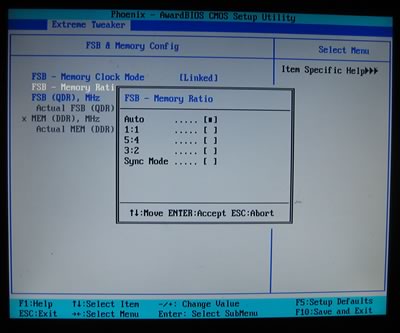
CPU, Memory, NB, SB voltages can be set according to the following table.

| BIOS Setting | Feature: |
|---|---|
CPU bus frequency |
133 to 750MHz in 1MHz steps |
CPU voltage |
0.83125V to 1.9000V in 0.0625V steps |
DRAM voltage |
1.85V to 3.425V in 0.25V steps |
1.2V HT Voltage |
1.20V to 1.95V in 0.05V steps |
NB voltage |
1.20V to 2.75V in 0.05V steps |
SB voltage |
1.50V to 1.85V in 0.05V steps |
The ability to overclock memory up to 3.425V while impressive, is also pointless since the modules will be fried!
In the overclocking tab, we find the CPU multiplier,

memory timings,
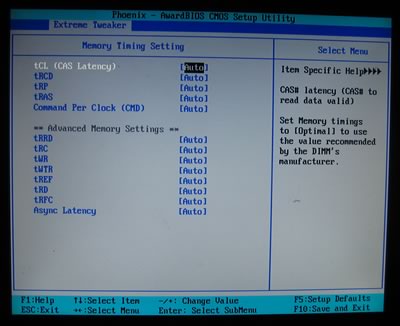
and spread spectrum (leave all disabled)
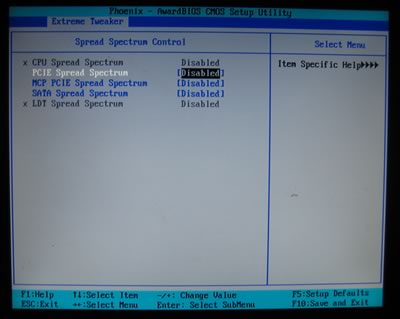
The hardware monitor is always useful and provides information about our system's health.