Asus P5Q Deluxe
2. Retail package, overview
Review Pages
2. Retail package, overview
3. Bios settings, test configuration
4. Energy Process Unit (EPU)
5. Benchmarks - Everest Ultimate Edition, SiSoftware Sandra
6. Benchmarks - PCMark Vantage, BAPCo's SYSmark 2007 Preview
7. Benchmarks - MAXON CINEBENCH, x264 HD Benchmark, TMPGEnc 4 Xpress
8. Benchmarks - SuperPI, wPrime
9. Benchmarks - 3DMark06, Crysis v1.2, Unreal Tournament 3 Demo
10. Overclocking
11. Final words
We received the retail package of the Asus P5Q Deluxe motherboard, which would cost you $199 to purchase, kind of more than what you should pay for the Gigabyte GA-EP45-DS3R.


In short, here is what you will find inside the retail box:
- 1 x UltraDMA 133/100/66 cable
- 1 x FDD cable
- 8 x Serial ATA cable
- 2 x 2-port Serial ATA power cable
- 1 x 2-port USB and 1-port 1394 (4-pin) module
- 1 x Q-Shield
- 1 x User's manual
- 1 x Optional Fan
- 1 x 3 in 1 Q-connector (Retail version only)


This is how the bare board looks like, with its main components easily tracked and identified


Let's take a closer look at the CPU area.
The 16 phase power design includes low height MOSFETs for minimum switching loss & lower temperature. Passive copper heatsinks are placed on the northbridge/southbridge chips. Manufactured using the 65nm process, they are expected to have less cooling requirements compared to previous designs.

The overall height of the heatsink system is is low enough to allow for easy installation of any CPU cooler bigger than the custom one.
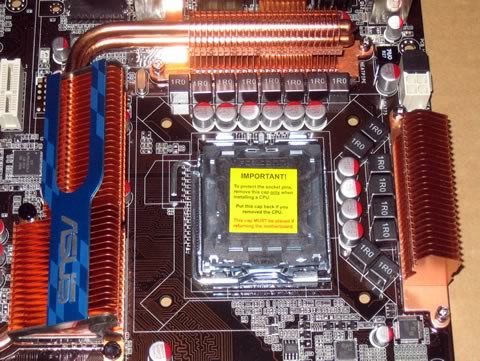

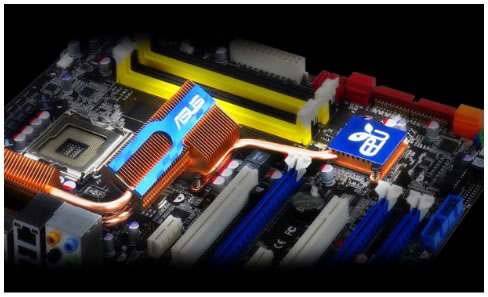
Four DIMMs are available ready to accept up to 8GB of DDR2 memory. They are typically colored for easier installation of dual-channel kits.

At the left side of the board we find find six (6) SATAII connectors, two (2) SATAII connectors for the Drive Xpert technology and the ATA133 connector.

The Southbridge is also covered with a small-sized passive copper heatsink.
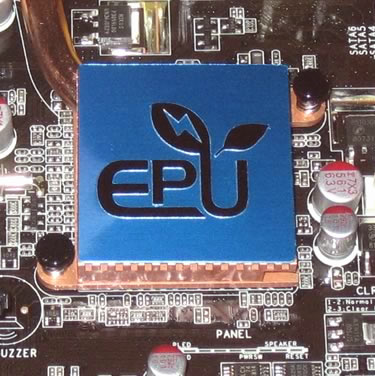
The newly adopted PCI-e v2.0 offers higher bandwidth than previous generations of the PCI-e specifications, adequately feeding the demanding graphics cards. Two PCI-e slots 2.0 with x16 mode are available, which also support the CrossFire Technology. Speaking of CrossFire, there is enough space between the PCI-e slots to allow easy installation of two large graphics cards, like AMD's 4870x2.

The rear I/O panel offers the following ports and connectors:
- 1 x PS/2 Keyboard/Mouse combo port
- 1 x Optical + 1 x Coaxial S/PDIF Output port
- 1 x External SATA port
- 1 x IEEE1394a port
- 2 x LAN (RJ45) ports
- 6 x USB 2.0/1.1 ports
- 8-channel Audio I/O ports

Another neat feature are the power/reset switches found at the top right side of the board, a useful add-on for the overclockers.
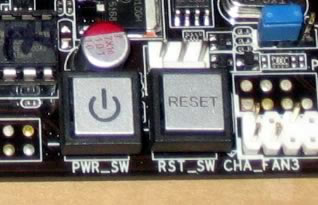
Review Pages
2. Retail package, overview
3. Bios settings, test configuration
4. Energy Process Unit (EPU)
5. Benchmarks - Everest Ultimate Edition, SiSoftware Sandra
6. Benchmarks - PCMark Vantage, BAPCo's SYSmark 2007 Preview
7. Benchmarks - MAXON CINEBENCH, x264 HD Benchmark, TMPGEnc 4 Xpress
8. Benchmarks - SuperPI, wPrime
9. Benchmarks - 3DMark06, Crysis v1.2, Unreal Tournament 3 Demo
10. Overclocking
11. Final words





















