Asus P5Q Deluxe
10. Overclocking
Review Pages
2. Retail package, overview
3. Bios settings, test configuration
4. Energy Process Unit (EPU)
5. Benchmarks - Everest Ultimate Edition, SiSoftware Sandra
6. Benchmarks - PCMark Vantage, BAPCo's SYSmark 2007 Preview
7. Benchmarks - MAXON CINEBENCH, x264 HD Benchmark, TMPGEnc 4 Xpress
8. Benchmarks - SuperPI, wPrime
9. Benchmarks - 3DMark06, Crysis v1.2, Unreal Tournament 3 Demo
10. Overclocking
11. Final words
Overclocking an Intel C2D/Quad processor is not very easy and using a good motherboard can make a huge difference. In our tests we followed the easiest overclocking approach for end user. We left the voltage settings in the "Auto" mode and pushed each motherboard as high as we could. Each motherboard had to make its own adjustments and give us the highest possible result.
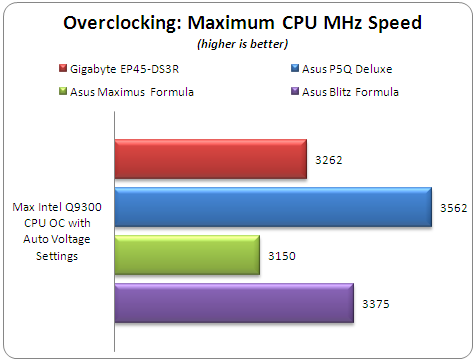
Overclocking a quad core with Asus P5Q Deluxe is very...easy! Without any magic tweaks we managed to get a totally stable system with the Intel Q9300 processor to run at 3.562GHz. Notice that the FSB reached the 470MHz and it could go even higher..
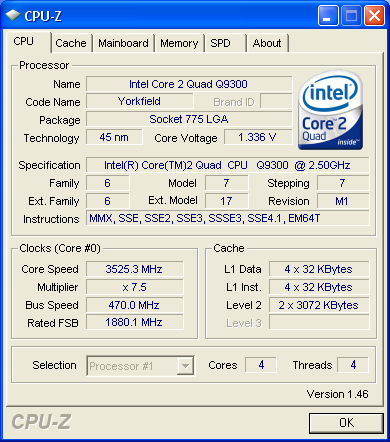
Using an Intel E8600 cpu, we managed to get up to 4.45GHz, although we had to make manual adjustments to the vCore voltage.

We continue with the FSB overclocking tests.

Keeping CPU and FSB at 1:1 ratio, we got a massive 470MHz FSB that sounds very promising...
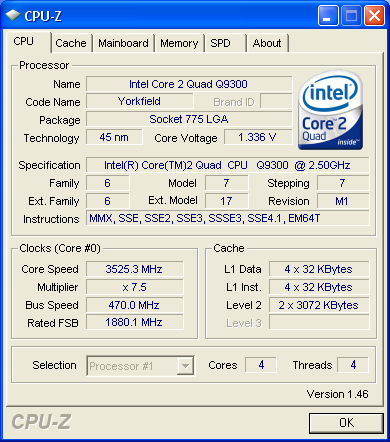
Using an Intel E8600 and with all settings left at "Auto" we got another huge number, around 545MHz:

As an extra test, we wanted to see how high this motherboard can go using DDR2 memory. So we changed the memory kits and installed the Patriot PC2-9200 modules, which managed to get at 606MHz using 2.10V

- Overclocking stability
The Asus P5Q Deluxe proved to be very stable in our overclocking attempts. In most cases the motherboard was able to post back after a bad overclocking attempt. Sometimes we had to turn the PSU/Power off and power up again, since there is not any CMOS reset button available on at the board.
Compared with the Gigabyte EP45-DS3R, we found that the Asus windows overclocking software needs a major re-design since the Gigabyte Easy Tune 6 software can control all major functions of the motherboard and really make your overclocking tests easier.
Review Pages
2. Retail package, overview
3. Bios settings, test configuration
4. Energy Process Unit (EPU)
5. Benchmarks - Everest Ultimate Edition, SiSoftware Sandra
6. Benchmarks - PCMark Vantage, BAPCo's SYSmark 2007 Preview
7. Benchmarks - MAXON CINEBENCH, x264 HD Benchmark, TMPGEnc 4 Xpress
8. Benchmarks - SuperPI, wPrime
9. Benchmarks - 3DMark06, Crysis v1.2, Unreal Tournament 3 Demo
10. Overclocking
11. Final words





















