Asus P5WD2 Premium
4. SLI Mode
Review Pages
1. Introduction
2. The mainboard - Packaging
3. Test System
4. SLI Mode
5. 3DMark05
6. 3DMark03
7. Codecreatures
8. Aquamark/3DMark 2001
9. Half Life 2
10. Doom 3
11. FarCry
12. Thief 3
13. Colin McRae 2005
14. Ground Control II
15. Performance Test v5.0
16. Overclocking
17. BIOS - Page 1
18. BIOS - Page 2
19. Asus Update
20. Asus PCProbeII
21. Asus AIBooster
22. WiFi-TV set
23. Conclusion
2. The mainboard - Packaging
3. Test System
4. SLI Mode
5. 3DMark05
6. 3DMark03
7. Codecreatures
8. Aquamark/3DMark 2001
9. Half Life 2
10. Doom 3
11. FarCry
12. Thief 3
13. Colin McRae 2005
14. Ground Control II
15. Performance Test v5.0
16. Overclocking
17. BIOS - Page 1
18. BIOS - Page 2
19. Asus Update
20. Asus PCProbeII
21. Asus AIBooster
22. WiFi-TV set
23. Conclusion
With the most recent driver, we didn't manage to enable SLI mode for the dual VGA cards. Instead of this, the dual cards can be used for quad display.


Properties for the primary card
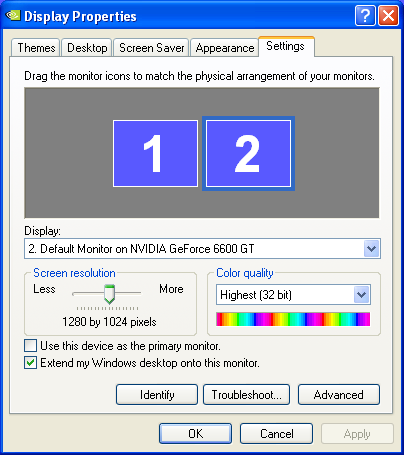
Properties for the secondary card
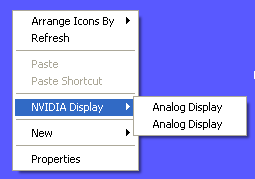
Both VGA cards were identified successfully by our system but as we mentioned previously, not in SLI mode.
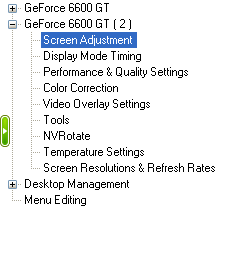
Review Pages
1. Introduction
2. The mainboard - Packaging
3. Test System
4. SLI Mode
5. 3DMark05
6. 3DMark03
7. Codecreatures
8. Aquamark/3DMark 2001
9. Half Life 2
10. Doom 3
11. FarCry
12. Thief 3
13. Colin McRae 2005
14. Ground Control II
15. Performance Test v5.0
16. Overclocking
17. BIOS - Page 1
18. BIOS - Page 2
19. Asus Update
20. Asus PCProbeII
21. Asus AIBooster
22. WiFi-TV set
23. Conclusion
2. The mainboard - Packaging
3. Test System
4. SLI Mode
5. 3DMark05
6. 3DMark03
7. Codecreatures
8. Aquamark/3DMark 2001
9. Half Life 2
10. Doom 3
11. FarCry
12. Thief 3
13. Colin McRae 2005
14. Ground Control II
15. Performance Test v5.0
16. Overclocking
17. BIOS - Page 1
18. BIOS - Page 2
19. Asus Update
20. Asus PCProbeII
21. Asus AIBooster
22. WiFi-TV set
23. Conclusion





















