ASUS PhysX P1 Card
12. Reality Mark - Page 2
- Installation
AGEIA RealityMark will install and run on systems without a PhysX accelerator card installed. On such systems the PhysX hardwareaccelerated test run is skipped and the software-only test is executed. The final result will show the accelerated score from an average gaming PC with a hardware PhysX accelerator installed (not your system) and the actual software-only result from the test system.
The default hardware- accelerated result will always register at 35.23 FPS for comparison purposes. It should be noted that accelerated PhysX performance has been measured at 45 fps+ for higher performance systems.
Users can download Ageia RealityMark for free. It should be noted that AGEIA RealityMark does not include the CellFactor: Combat Training Demo, which can be downloaded seperatly. The download size is over 370MB so have some patience while its coming at your PC. Its also advised to get the latest available drivers set. The installation creates a separate directory for storing the Reality Engine files, to prevent any accidental conflict with the game engine files used by CellFactor. The PhysX SDK and system driver files are shared with other PhysX applications. Version 2.5.1 SDK is used by RealityMark, and will install the associated runtime system software if the user has the same or older software already on their system.
The installation procedure simple, just follow the setup wizard,

the default package comes with Ageia PhysX 2.5.1 drivers, for our tests we used both 2.5.1 and 2.6.0, you need to remove previous drivers in order to upgrade:
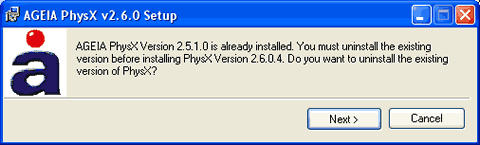
the updating procedure continues,
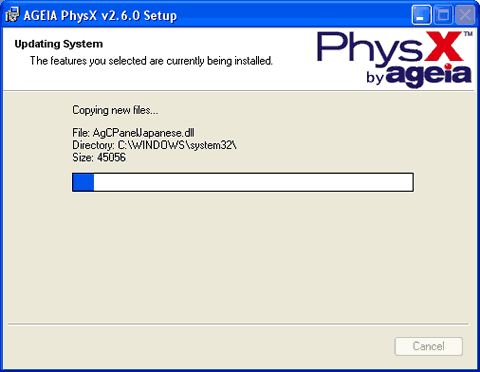
and finally its over.
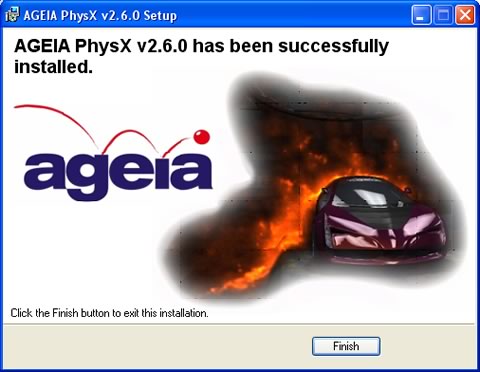
The Ageia PhysX properties box gives us information about Windows driver and installed PhysX engines:
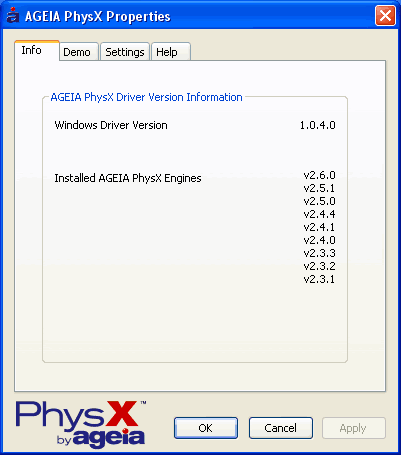
Lastly, we have to note that RealityMark installs xFire client, without asking you...
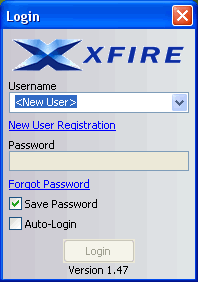
- Performance
It's time we run for the first time RealityMark, the ageia logo appears,

and PhysX logo appears also.

The Benchmark is loading, while we get the information that we run it *without* hardware acceleration, we remove Ageia PhysX card for the first run:
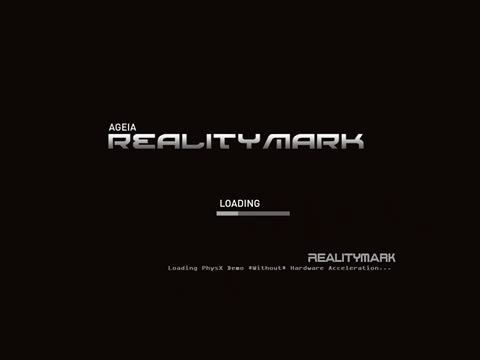
The Benchmark starts, we see the action from above, a new player jumps in the action, firing granades, so many things are keeping exploded, while initial the frame rate is around 30 fps, then it drops at 3.45, you cannot feel the in-game action:

The benchmark lasts around 15secs, at the end we get a comparison with and without hardware PhysX acceleration, note that in case you don't have a PhysX card installed, RealityMark will use 35.23 FPS as comparison, in our case we got only 2.85 FPS.
Without PhysX

A second round of the benchmark gave us slightly higher score,
Without PhysX

In case you have a PhysX card enabled, the action is much better, smooth and with nice effects, the benchmark will run both modes and give you another comparison indication, notice that our PhysX hardware score (43.77), was better than what Ageia uses as default,
With PhysX 2.5.1

With PhysX 2.6.0

Below is a summary of our test results, with and without PhysX card and with 2.5.1 and 2.6.0 driver package:
Mode |
2.5.1 Drivers |
2.6.0 Drivers |
Hardware |
43.71 |
44.17 |
Software |
3.09 |
3.43 |
As we can see, the Benchmark shows that without PhysX card, its nearly impossible to have an acceptable frame rate, even with a poweful PC setup, like ours:
- Intel Core2Duo 6600 (2.4GHz @ 3.150)
- 2GB DDR2
- MSI 7600GT
The new released 2.6.0 driver package also seems to improve performance, even by a little margin.





















