ASUS PhysX P1 Card
7. GRAW - Page 1
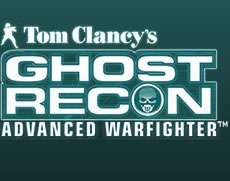 Take on the streets of Mexico City with the PhysX advantage! Intense, realistic damage effects bring the battle to you with unrivaled detail and precision.
Take on the streets of Mexico City with the PhysX advantage! Intense, realistic damage effects bring the battle to you with unrivaled detail and precision.
Combining the advantages of next-generation console technology with future military technologies, Tom Clancy's Ghost Recon Advanced Warfighter™ includes many groundbreaking features, including the Cross-Com, a communication device powered by satellite technology, which will deliver complete battlefield awareness in the chaos of the Urban warfare.
 AGEIA PhysX support comes standard with Tom Clancy's Ghost Recon Advanced Warfighter and is used to add a higher level of detail to effects throughout the game. While playing, you'll be sneaking through the streets of Mexico City attempting to avoid sniper fire and numerous nests of enemy combatants. Each enemy shot will cause fragments and particles to fly around, adding to the intensity and detail of the fire fight.
AGEIA PhysX support comes standard with Tom Clancy's Ghost Recon Advanced Warfighter and is used to add a higher level of detail to effects throughout the game. While playing, you'll be sneaking through the streets of Mexico City attempting to avoid sniper fire and numerous nests of enemy combatants. Each enemy shot will cause fragments and particles to fly around, adding to the intensity and detail of the fire fight.
Owners of the AGEIA PhysX accelerator should get the most recent drivers and game patches for optimum performance in this game.
There is no indication inside the game that PhysX mode is enabled, we assume that this is done automatically. Don't be afraid if you see AGEIA Drivers installed even if you don't have the card, the game uses Ageia SDK so they are needed. Of course, you can try removing them, GRAW may work as well.

In GRAW, Ageia PhysX effects are not so impressive as they were in Cellfactor. In fact, there are differences, like when shooting a wall, more pieces are blown to smithereens:
Without Ageia PhysX
With Ageia PhysX 
Above, more flashes and bits flying off are produced when shooting walls, floors and in general buildings, roads. What about explosions? Here, things are better. Let's watch a sequence of a wall explosion:
Without Ageia PhysX 
With Ageia PhysX 
The difference here is stunning. The explosion is better with more flares and bigger fire/flashing coming out the impact point...





















