Asus Xonar DX
5. Test Configuration
For our tests we used the RightMark Audio Analyzer.
The RMAA suite is designed for testing quality of analog and digital paths of any audio devices, be it a sound card, an MP3 player, a consumer CD/DVD player or an acoustic set. The results are obtained by playing and recording test signals passed through the tested audio path by means of frequency analysis algorithms. A more common mark is also provided for those unfamiliar with measured technical parameters. All tests were performed with the latest version 6.1.0.
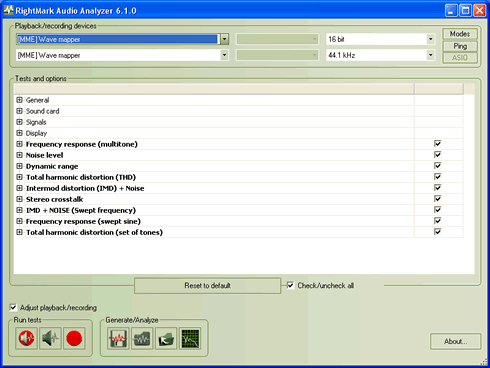

For all tests we used the following system
- Motherboard: Asus P5K3 Deluxe (0703 Bios)
- CPU: Intel E6600
- HDD: WD 80JB
- Operating system: Windows XP SP2 with all the latest updates installed
We also "measured" the built-in soundcard of Asus P5K3 Deluxe that is based on the SoundMax AL1988 chipset. That should be a good comparison for users who wish to see how their internal soundcard performs compared with a dedicated sound card.
The testing methodology is explained by RightMark Audio software. In short we used an external cable to connect the output of the soundcard to the input (line). The RMAA software generates signals that afterwards are recorded and analyzed. The internal recording method that the Asus Xonar DX allows didn't give consistent results and therefore we skipped those tests.





















