Asus Xonar DX
3. Installation
Asus Xonar DX needs to be powered by a 4pin power supply directly from the PSU and is attached on a PCI-e v1.0 slot. After booting up at Windows, you will be prompted to install drivers. Press cancel and use the Asus installer:

The latest driver pack is included in the supplied disc:
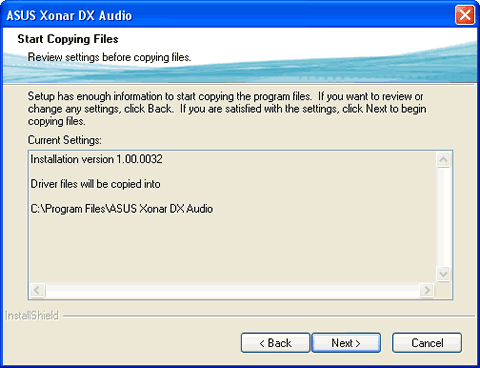
Several other applications are available in the CD-ROM, such as the Asus PMP Lite (Portable Music Processor utility). The software converts digital music content or audio CD audio into MP3/WMA files using Dolby Headphone, Dolby Virtual Speaker (w/ Pro-Logic II), and Smart Volume Normalization processing (Windows Media Player 10 or above is required). The software requires an external MP3 encoder, which can be downloaded for free.
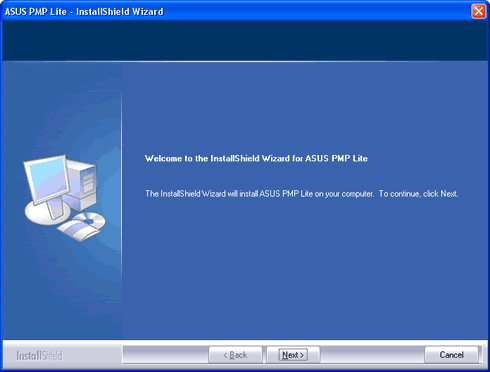
Looking at the Asus Xonar DX mixer we don't see any differences compared to the driver pack of the Asus Xonar D2 series.
 By pressing the "Menu" button you can set the sample rate, configure channels.
By pressing the "Menu" button you can set the sample rate, configure channels.

The available sampling rates (PCM) are the 44.1KHz and up to 192KHz.
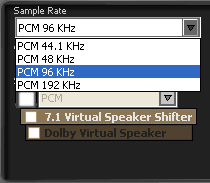
The analogue out can be configured for simple headphones or for multi-channel speakers:
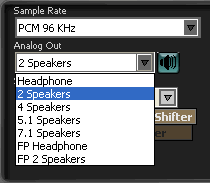



 A new feature found here is the Acoustic Echo Cancellation (AEC) mode that eliminates up-to-40dB speaker echo return and the noise suppression technologies that enhance the voice communication in VOIP applications or online gaming.
A new feature found here is the Acoustic Echo Cancellation (AEC) mode that eliminates up-to-40dB speaker echo return and the noise suppression technologies that enhance the voice communication in VOIP applications or online gaming.

Another interesting feature is the VocalFX, the latest vocal effect technologies for gaming and VoIP. The available modes include:
-VoiceEX: produces vivid environmental reverberation for your voice in EAX games
-ChatEX: emulates different background environment effects when you chat online
-Magic Voice: changes your voice pitch to different types (Monster/Cartoon…) for disguising your real voice or just for fun in online chatting
The About Tab gives typical information about driver's version






















