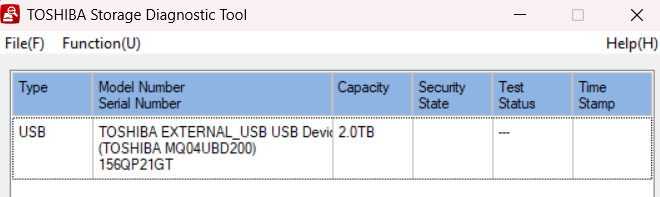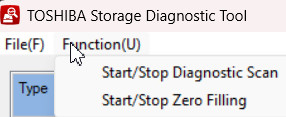Toshiba Canvio Flex 2TB
1. Introduction - Retail package
Toshiba Storage includes many different lines of products, including the Canvio Flex series. While we have already examined the 1TB and 4TB versions, today we will examine the updated Canvio Flex 2TB model. The Toshiba Canvio Flex series, promises high speed, low weight, and low overall working noise. The Canvio Flex series is designed to work interchangeably with most major device platforms and operating systems. Preformatted for Mac, Windows PCs, and tablets, this drive allows you to seamlessly access data and share between devices.

Stay ahead of the curve with the Canvio Flex, connecting directly to any compatible USB-equipped device. No USB adapter is needed -thanks to the included USB-A and USB-C® cables, allowing you to easily connect to both old and new devices. It's all about maximum flexibility.
Smartphones play a central role in our digital lives. They serve as our constant companions, aiding communication, entertainment, and capturing special moments through photos and videos. The Canvio Flex offers easy data backup directly from your phone, wherever you are. No PC is required—simply connect the USB cable and drag and drop your important files and favorite memories to keep them secure.
Connection where it counts. The Canvio Flex is preformatted for smartphones, Macs, and Windows PCs, as well as iPad Pro and other compatible tablet devices with USB-C ports, enabling seamless file access and sharing right out of the box. Simply unpack and connect to any of your compatible USB devices.
Flexible storage meets flexible style with an elegant, warm silver finish and lightweight design that complements your smartphone, Mac, Windows PC, and other compatible tablet devices.
- Features
- 2.5“ External Hard Drive
- Elegant silver finish
- Compatible with Mac / Windows PC / Tablet
- Includes USB-C® and USB-A cables
- 3-year warranty
- Full Specifications
- Interface: USB 3.2 Gen 1 (USB 2.0 compatible)
- Max. transfer rate: ~ 5.0 Gbit/s
- File system: exFAT
- Power: USB bus power (max. 900mA)
- System requirements
Formatted exFAT for:- Windows 11 / Windows 10
- macOS v14.5 / v13.6 / v12.7
- iOS/AndroidTM devices
- One free port of USB Type-C® or one free port of USB Type-A
- Retail package
We received a retail sample unit from Toshiba for our tests. The model number is HDTX220ESCAA and the Canvio Flex lineup comes with 1TB, 2TB, and 4TB models. Users can find the 2TB version at around 88 Euros, depending on local VAT and other conditions, so check your local stores for accurate pricing. The retail box is small and includes all the needed information at the front and back.


Inside you will find the external HDD itself, a short printed manual, and two USB 3.2 Gen 1 cables (Type-C to Micro-B and Type-A to Micro-B) for connecting either in Windows/MAC and even Android devices.
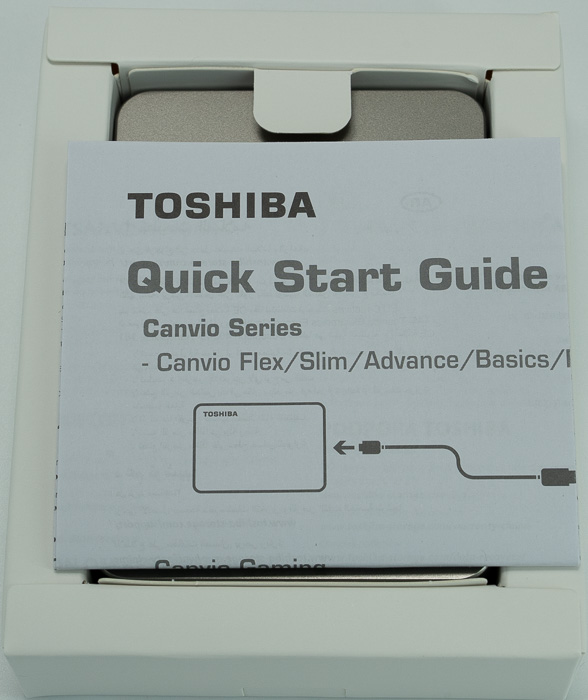

The external drive itself has a silver finish, it has 78 x 109 x 14.3mm dimensions and weight is around 155gr. At the front, you will find only the Toshiba logo,
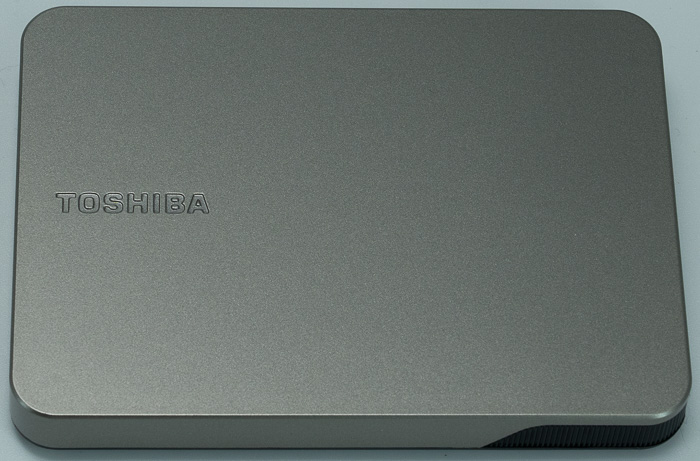
At the bottom area, you will find a sticker with the product ID and serial number.

On the right side, you will find a working LED (flashes blue) and the MicroB connection port.


After connecting the HDD to the system, you will have around 1.81TB of free exFAT formatted space.
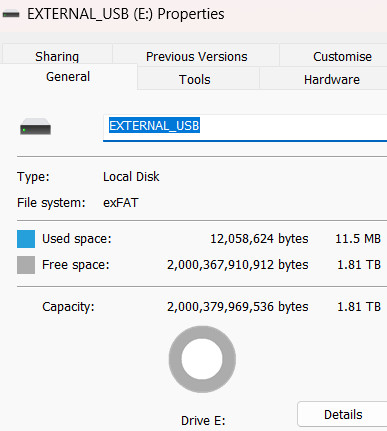
On the root of the device, you will find two PDF files.
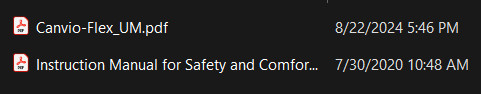
The latest version of the ClystalDiskInfo software gives us more information about the installed drive.

By default Windows 11 sets all external portable drives at Quick removal state,
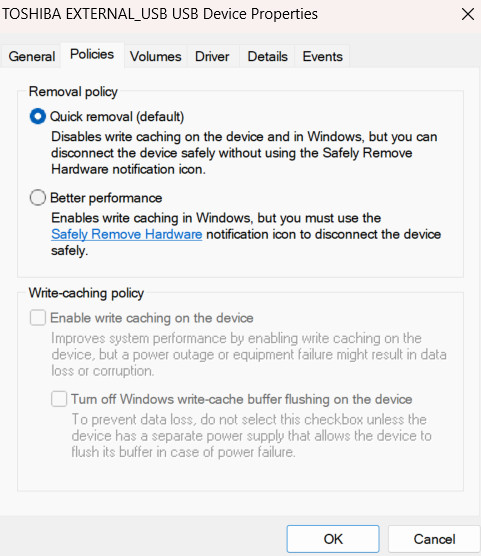
We advise you to enable Better Performance and Write Caching.
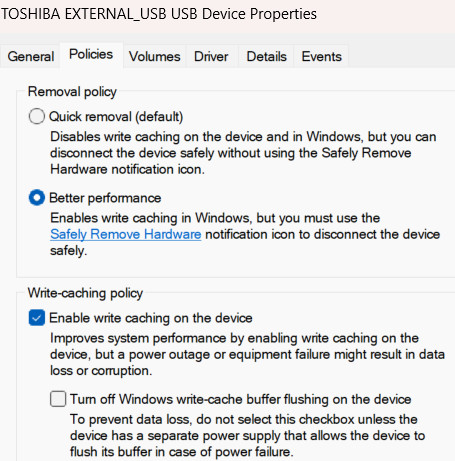
We used another software called GSSmartControl to get more information, the used 2.5" HDD is a 5400rpm drive.

Toshiba also offers its software for error-checking all Toshiba branded HDD products and users can download it for free here. The software doesn't require installation and offers a basic diagnostic scan for users.