BenQ DW1600A DL
17. DVD+R DL - Page 1
Review Pages
2. Transfer Rate Reading Tests
3. CD Error Correction Tests
4. DVD Error Correction Tests
5. Protected Disc Tests
6. DAE Tests
7. Protected AudioCD Tests
8. CD Recording Tests
9. Writing Quality Tests - 3T Jitter Tests
10. Writing Quality Tests - C1 / C2 Error Measurements
11. DVD Recording Tests - Page 1
12. DVD Recording Tests - Page 2
13. KProbe/PlexTools Scans - Page 1
14. KProbe/PlexTools Scans - Page 2
15. KProbe/PlexTools Scans - Page 3
16. KProbe/PlexTools Scans - Page 4
17. DVD+R DL - Page 1
18. DVD+R DL - Page 2
19. DW1600A DL vs. SA300 - Page 1
20. DW1600A DL vs. SA300 - Page 2
21. DW1600A DL vs. SA300 - Page 3
22. DW1600A DL vs. SA300 - Page 4
23. Conclusion
BenQ DW1600A DL Recorder - Page 17
DVD+R DL - Page 1
- DVD+R DL BookType Setting
 The DW1600A
is capable of writing Double Layer discs, nearly doubling the capacity that
can be stored on one disc. BenQ was one of the first companies
to add DL support in DVD+R recorders. For our tests we used the media sent
by LiteON for our tests, based on Mitsubishi Chemicals with the following
information, as reported from DVDInfoPro
software:
The DW1600A
is capable of writing Double Layer discs, nearly doubling the capacity that
can be stored on one disc. BenQ was one of the first companies
to add DL support in DVD+R recorders. For our tests we used the media sent
by LiteON for our tests, based on Mitsubishi Chemicals with the following
information, as reported from DVDInfoPro
software:

BenQ Book Type Management v.8.2 program ensures media backward compatibility with older DVD players. This program allows us to freely choose a DVD+RW, DVD+R or DVD+R DL disc to be written as DVD-ROM book type, the most recognized disc format for DVD players.
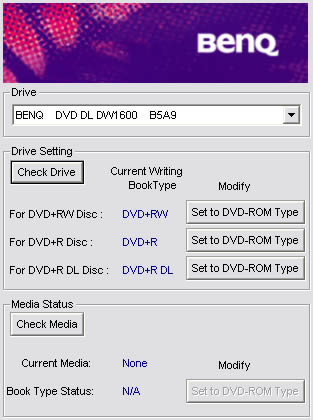
After pressing the "Set to DVD-ROM Type" a warning message informed us that the BookType setting can be changed before burning:

Unfortunately, we cannot change the BookType setting for already burned media with the BenQ DW1600A DL. As BenQ said, the BookType setting highly improves the compatibility with DVD players. Due to the limited amount of DVD+R DL media, we didn't have the chance for now, to test how the Booktype setting affects compatibility.
There is also an easier way to change the Booktype setting, within Nero 6.0 right before the writing process begins.

- Writing Tests
We burned a DVD+R DL disc with DVD-Video content. The source disc was "Gladiator Movie - Special Edition" disc1 with a total size of 6.86GB. First we transferred the movie to the hard disc with DVD Decrypter as ISO format (single file). Afterwards, we used CopyToDVD v3.0.0.16. The friendly wizard prompts us to choose from among the main tasks:
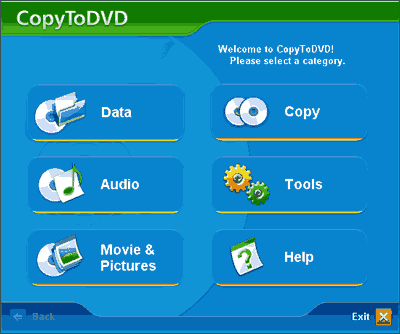
For our test, we used the "Movie & Pictures" option, and then the "Write DVD Video".
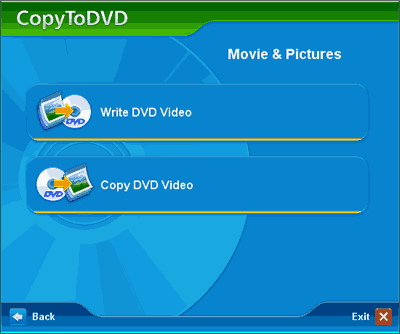
The software prompts us to select Video_TS/ISO image folder. We chose the "GLADIATOR.ISO" image and we selected the BenQ DW1600A DL burner.

After pressing "OK", the burning procedure started, without any unexpected delays (such as 50secs delay with the LiteON 832S). It should be noted that the Booktype setting was not changed, to test if it will be changed automatically by the software:

The writing process was finished after 40:16 minutes. The average speed was 2.24X as reported from CopyToDVD software. The recorded disc was in DVD-ROM format, with the booktype setting having been changed automatically by the software.
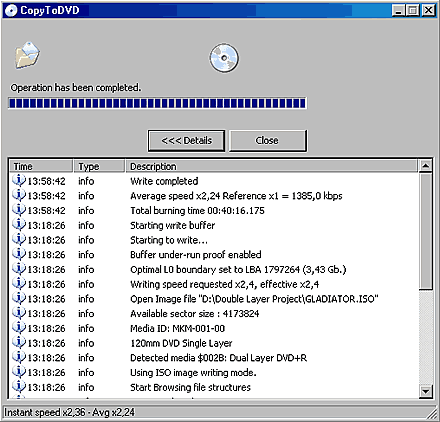
For comparison reasons, we post some burning results from other DL writers, which all burned the same content ("Gladiator Movie - Special Edition" disc1), using CopyToDVD software:
Drive
|
Time (mins)
|
BenQ DW1600A DL |
40:16 |
BenQ DW830A
|
39:14
|
NEC 2510A
|
37:17
|
LiteON SOHW-832S DVD+R DL BookType
|
38:33
|
LiteON SOHW-832S DVD-ROM BookType
|
38:36
|
SONY DRU-700A
|
38:39 |
The best recording performance comes from the NEC 2510A, while the BenQ DW1600A DL came last with 40:16mins.
Review Pages
2. Transfer Rate Reading Tests
3. CD Error Correction Tests
4. DVD Error Correction Tests
5. Protected Disc Tests
6. DAE Tests
7. Protected AudioCD Tests
8. CD Recording Tests
9. Writing Quality Tests - 3T Jitter Tests
10. Writing Quality Tests - C1 / C2 Error Measurements
11. DVD Recording Tests - Page 1
12. DVD Recording Tests - Page 2
13. KProbe/PlexTools Scans - Page 1
14. KProbe/PlexTools Scans - Page 2
15. KProbe/PlexTools Scans - Page 3
16. KProbe/PlexTools Scans - Page 4
17. DVD+R DL - Page 1
18. DVD+R DL - Page 2
19. DW1600A DL vs. SA300 - Page 1
20. DW1600A DL vs. SA300 - Page 2
21. DW1600A DL vs. SA300 - Page 3
22. DW1600A DL vs. SA300 - Page 4
23. Conclusion













