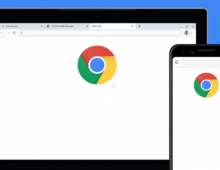Chrome Extension Protects You Against Phishing
To help keep your account safe, Gogole is launching Password Alert, a free, open-source Chrome extension that protects your Google and Google Apps for Work Accounts. The extension has been designed to protect you from "phishing" pages, which typically immitate standard login pages, but they are not, and are designed to steal your login credentials.

Once you’ve installed the Chrome extension, Password Alert will show you a warning if you type your Google password into a site that isn’t a Google sign-in page. This protects you from phishing attacks and also encourages you to use different passwords for different sites, a security best practice.
Password Alert is also available to Google for Work customers, including Google Apps and Drive for Work. Administrators can install Password Alert for everyone in the domains they manage, and receive alerts when Password Alert detects a possible problem.
Millions of phishing emails and websites are sent every day, Google said. Nearly 2 percent of messages sent through Gmail, Google's email service, are designed to steal passwords.
To get started with Password Alert, visit the Chrome Web Store.