Corsair 3500LL PRO
2. Test System - Configuration
Review Pages
2. Test System - Configuration
3. SiSoftware Sandra 2005
4. PCMark05
5. Performance Test v5.0
6. Half Life 2
7. Overclocking
8. Conclusion
Although the memory is the best performing memory for the A8N32 motherboard, we could not get our hands on this motherboard, so, we had to use our usual A8N-SLI Premium. Setting the DDR clock settings to AUTO should get the memory running at SPD timings.
The memory is clocked at 400MHz when you leave the DDR clock to AUTO. In order to get it to operate faster, you'll have to do some BIOS changes, but for now, we chose to test the Corsair 3500LL PRO memory using the automatic configurations.

The SPD timings at 400MHz frequency (2x200MHz) are 2-3-2-6. .
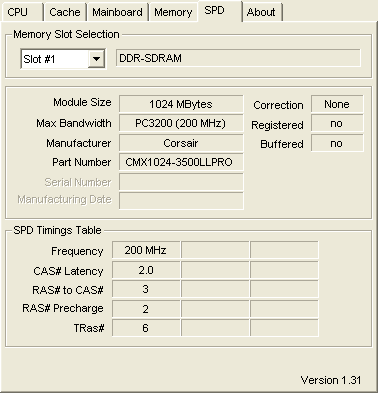
The CPU we used was an AMD Athlon64 3500+, running at ~2200MHz.

In this review, we will be comparing the Corsair 3500LL PRO modules with some memory modules we tested several weeks ago, the Mushkin XP4000 - Redline (2x1024MB) dual-rank modules (2GB). Below you can see the SPD Timings for the Mushkin memory, according to CPU-Z.
Mushkin XP4000 - Redline (2x1024MB)

Here's a rundown of our testbed:
System Specifications
CPU: AMD Athlon 64 3500+
Case: Antec
Motherboard: ASUS A8N-SLI Premium
Power supply: CoolerMaster 450W
Memory: Corsair 3500LL PRO (2x1024MB)
VGA: ASUS 6800GT PCI-E (driver version: 81.95)
Hard Disk Drive: WD800JD 80GB 7200RPM
OS: Windows XP Pro SP2
DirectX: v9.0c


Benchmarks & Applications used
- Memtest86+-1.60
- Sisoft Sandra 2005
- PcMark05
- Performance Test V5.0 ( PassMark)
- Half Life 2 - VST
- CPU-Z v1.31
Review Pages
2. Test System - Configuration
3. SiSoftware Sandra 2005
4. PCMark05
5. Performance Test v5.0
6. Half Life 2
7. Overclocking
8. Conclusion





















