Crucial 128GB SSD
3. Information, firmware upgrade
Review Pages
2. Package
3. Information, firmware upgrade
4. Benchmarks
5. OCZ Vertex/Agility Vs Crucial 128GB SSD
6. Final words
After installing the Crucial 128GB SSD, we boot into Windows VISTA. The CrystalDiskInfo 2.7.4 software provides some information about the drive. The product offers 128GB of RAM and supports the S.M.A.R.T., NCQ and the "TRIM" technologies.
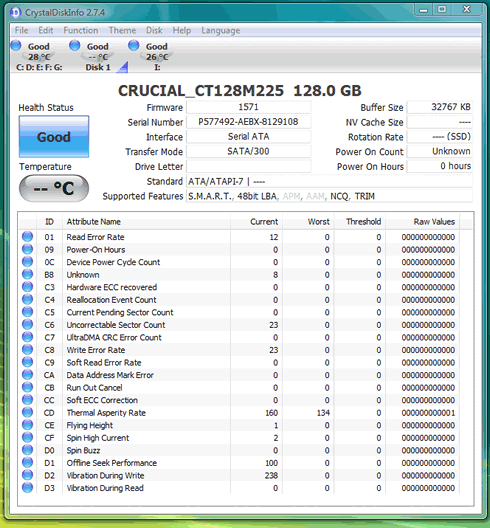
The D0 flag equals to the Erase count Average, while the D1 flag tells us something about the remaining life of the drive by Erase count. If a drive's failure is close, the the D1 value will start to degrade and you will be prompted to backup your data to another storage medium.
The TRIM command allows an operating system to tell a solid-state drive which data blocks are no longer in use, such as those left by deleted files. An OS operation such as delete generally only means the data blocks involved are flagged as not in use. TRIM allows the OS to pass this information on down to the SSD controller, which otherwise would not know it could trash those blocks.
The purpose of the instruction is to maintain the speed of the SSD throughout its life span, avoiding the slowdown that early models encountered once all of the cells had been written to once.
Windows 7 is expected to support the command. But for now, we used OCZ's specialized tool called wiper.exe that claims to use TRIM on demand.
However, the utility is actually a specialized defragmentation tool for SSDs (regular defragmentation tools do not work on SSDs). It simply clears unused space, while TRIM actually informs the controller about unused space, allowing the controller to continuously manage resources for best performance:
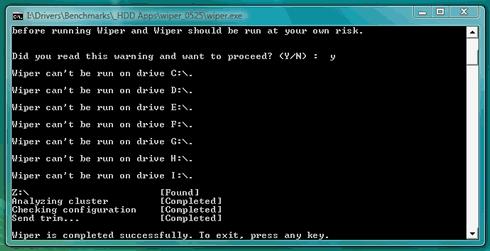
The wiper.exe partially will restore the full speed of the drive. Our tests showed that after 24hours of continuous reading/writing tasks, a decease in the reading/writing speeds will be noticed, which however should be considered as "normal" behavior for an SSD.
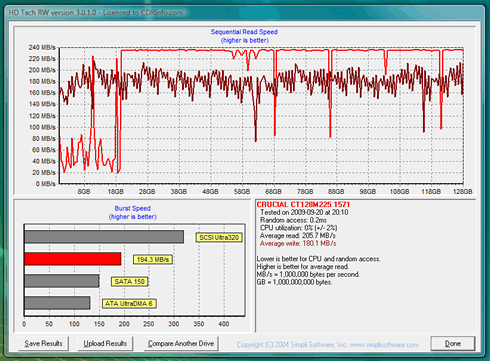
Running wiper.exe will eventually restore your drive's performance:
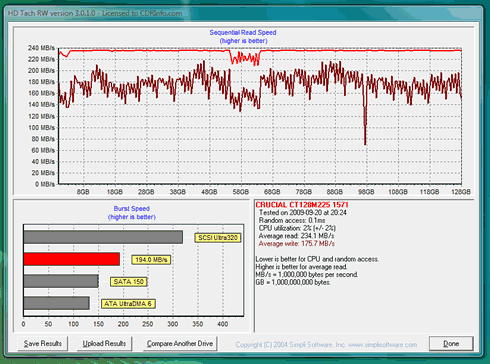
Review Pages
2. Package
3. Information, firmware upgrade
4. Benchmarks
5. OCZ Vertex/Agility Vs Crucial 128GB SSD
6. Final words





















