Crucial 32GB SSD
3. Installation, benchmarks
Review Pages
2. The package, installation options
3. Installation, benchmarks
4. Conclusions
The installation process is rather simple since no extra drivers are required. All you need is a motherboard with a SATA interface. The lack of moving parts means that you should not expect any noise as soon as the drive is up and running. For this reason, a small red led is available on the bottom of the SSD drive confirming that it is properly powered and connected.
After windows XP boot, we had the chance to get more information using Everest Ultimate Edition:

Everest Ultimate Edition offers various HDD benchmarks. Let's see a quick overview of the drive's reading performance:

The results are very impressive, the performance goes up from 84~130MB/sec depending the reading test. Going into subtests, we have a clearer view of the performance, during reading and writing tasks.
Read
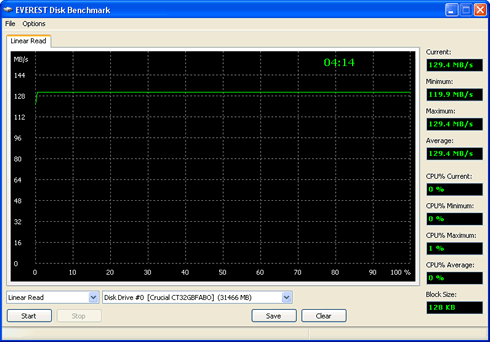



Write

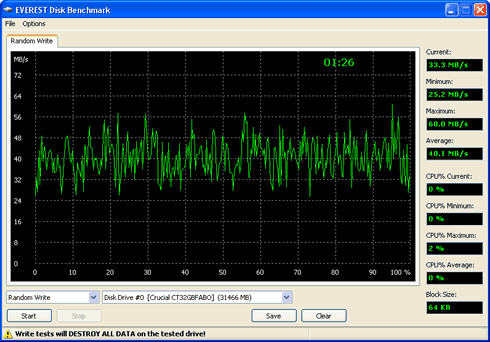

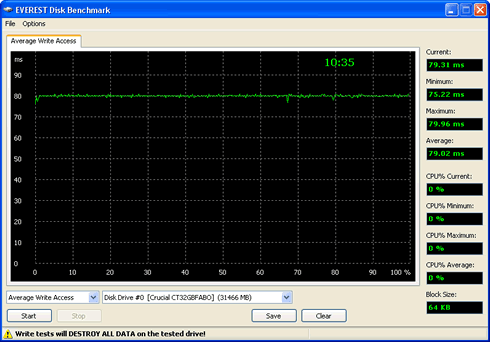
According to Everest Ultimate Edition, the transfer rates during reading reached the 120MB/sec while writing tasks gave a 75MB/sec.
The following graph comes from Sisoft Sandra, which lists SSD much higher than RAID 0 HDDs:

The HD TachRW software also gave very high reading/writing results
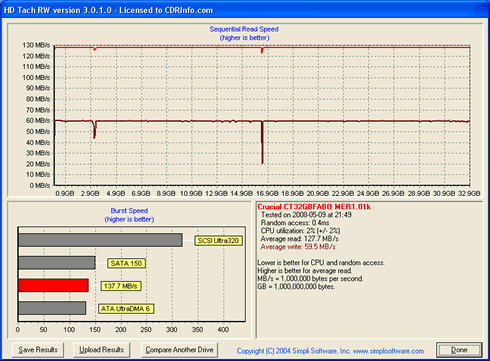
And finally, HD Tune gives us more information about the reading performance. Reading was done at 91.5MB/sec while the average seek time was just 0.4ms:

Review Pages
2. The package, installation options
3. Installation, benchmarks
4. Conclusions





















