Dragon Touch Digital Calendar
5. Conclusion
After using the Dragon Touch Calendar, we have nothing but good words to talk about. The device is well constructed, and it gives you that feeling of a digital frame that can also be used for something other than photographs. We didn't have any problems syncing our Google calendar with the device and operating it via its 15.6" touchscreen. You can also add new events/tasks with the built-in touchscreen or via the eCalendar app. There is also the ability to show photo slideshows. The device, by default, showcases the entire week ahead so you can quickly view upcoming events/tasks without dealing with your phone. There is a color-coding that separates work, school, travel, and personal events so you can check what is coming up. The device with the built-in stand can be safely placed, either horizontal or vertical, and you can also wall mount it if you like. Note that the 10.1" model cannot be wall-mounted.
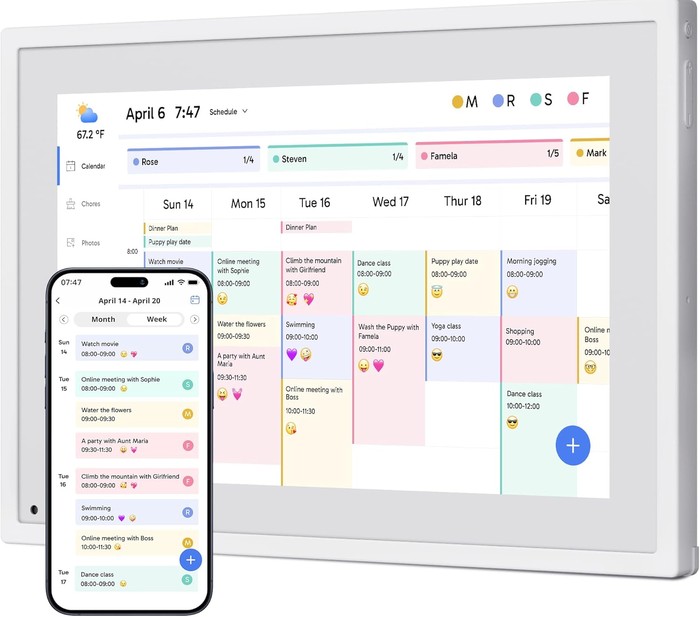
The screen, while highly reflective, when closed, when operated, has a good brightness when closed and operated, and the auto-dimming function does seem to work properly, in day or night. The setup process, as we demonstrated before, is easy and understandable for most users. The user GUI is separated into several functions that are navigated via touchscreen. Of course, you can set up reminders, appointments, or personal events that can be shared with your whole family. In fact, you can have several users adding content to the device by sharing the device with other users as well. The device is passively cooled, meaning you won't hear any noise, while the built-in speakers are present, but nothing special. The Weather app, while it shows the weather, isn't something special; it only shows basic information. There is also an online PDF manual and FAQ for users who want to get deeper into their device. On the more technical side, the device is stuck at Android 10. We hope that it will get updated to a more decent version. The device, while it seems to support Bluetooth, is locked, so you cannot transmit audio or transfer local files or APKs; you can only transfer photos via the eCalendar app. The device is also locked, so you cannot side-load other apps and further enhance the overall experience, for example, playing Videos.
Overall, we find the Dragon Touch Digital Calendar to be an interesting product that people who need such a digital organizer will find useful. Since the product has many different dimensions and options, users can start from the 10.1" model and move up to the 32" model as well. The retail price of the 10.1" model on the Amazon USA online store is around $130, while the tested 15.6" version, according to the official website, can be bought for around $250.













