DVD-Rom Roundup Vol3
1. Introduction
Review Pages
- Introduction
In this roundup we compare two of the latest 16x/48x DVD-ROM drives from ASUS and Toshiba. Many users were surprised when ASUS introduced the latest "E616" series that supported 16x DVD/48x CD reading and ATA100 support. On the other hand, Toshiba drives are the favourite readers of CloneCD users when reading protected CDs. How do both drives perform?
 ASUS
E616 series, present a 16/48x DVD-ROM drive that supports the UDMA100 interface.
The drive comes with a 256KB cache buffer and supports almost all the DVD and
CD formats: DVD-ROM, DVD-R, DVD-RW, DVD-Video, CD-DA, CD-ROM/XA, CD-R, CD-RW,
CD-I, Video CD, Photo-CD, CD-Extra. Its price is approximately $65-72.
ASUS
E616 series, present a 16/48x DVD-ROM drive that supports the UDMA100 interface.
The drive comes with a 256KB cache buffer and supports almost all the DVD and
CD formats: DVD-ROM, DVD-R, DVD-RW, DVD-Video, CD-DA, CD-ROM/XA, CD-R, CD-RW,
CD-I, Video CD, Photo-CD, CD-Extra. Its price is approximately $65-72.
ASUS E616 supports DDSSII system (Superior Stability with 2nd Generation Double Dynamic Suspension System. The DDSS technology is designed to minimize the vibration caused by the spindle motor and resonance between components as well as the drive and PC cases. DDSS II makes tracking and focusing even more precise, and successfully reduces the vibration and noise caused by high revolution of the spindle motor. The drive also includes "Built-in AI Auto Speed Adjustment Technology". This allows ASUS DVD-E616 to automatically adjust the speed to the current reading status and ensure the best performance corresponding to various detected disc formats. While employing AI Auto Speed Adjustment, the well-adjusted motor rotation speed can minimize CPU utility, reduces the noise caused by spindle air, maximizes efficiency of the drive and prolongs the motor's life.
In the picture below there is the front side of the drive. The drive includes the "ASUS", "DVD-ROM" and "16x" logos giving users a quick overview about the drive's capabilities. You will also find a headphone jack, the volume control, a power-on busy led and the eject/next buttons:

On the rear panel of the drive we have the power/ide connectors, the analog/SPDIF audio connections and 3 jumpers on the left hand side, which are reserved for factory use:

We installed the drive as MASTER on the secondary IDE BUS, working at UDMA100 mode. The drive identified itself on both DOS and Windows as "ASUS DVD-ROM E616". Under WinXP, DMA was activated automatically.
 The
retail package of the drive includes the drive, among with an audio cable, user's
installation guide in 11 languages, mounting screws, a DOS installation diskette
and ASUS DVD v3.0 as the main DVD software. It is a December 2001 model with
v0.9 firmware revision installed. According to the "Nero Info Tool"
the drive has RPC 2 region protection, and you can only change the drive's region
4 times.
The
retail package of the drive includes the drive, among with an audio cable, user's
installation guide in 11 languages, mounting screws, a DOS installation diskette
and ASUS DVD v3.0 as the main DVD software. It is a December 2001 model with
v0.9 firmware revision installed. According to the "Nero Info Tool"
the drive has RPC 2 region protection, and you can only change the drive's region
4 times.
 However
ASUS has left a loophole at the E616 drive which will not make your drive RCP-1
region free, but it does something almost better. What it does is that it resets
your drive's settings to Region 5 and leaves alone the manufacturer changes
(which is four). This means that every time you want to play a differing region
DVD to your region code, you can just change your drive's settings through windows.
This can be done every time you run out of drive region changes. Here is how
to do it:
However
ASUS has left a loophole at the E616 drive which will not make your drive RCP-1
region free, but it does something almost better. What it does is that it resets
your drive's settings to Region 5 and leaves alone the manufacturer changes
(which is four). This means that every time you want to play a differing region
DVD to your region code, you can just change your drive's settings through windows.
This can be done every time you run out of drive region changes. Here is how
to do it:
1. Power down your PC
2. When power is off hold down the two buttons on your drive (play/stop)
3. While holding down the buttons, power up your PC.
4. When the bios detect your drive you can release the buttons. If you hold
down buttons too long your PC will hang, if this happen just start again. Holding
the buttons down for about 5 seconds after the drive is recognized is enough
time.
This option is especially useful for the E616 users, as it makes the drive's region free RCP-2 instead of RCP-1. This will become more useful in the future as newer DVD's have RCP-2 protection which means you will not be able to play them on any RCP-1 drives...even if they are region free.
 Toshiba's
SD-M1612 supports 16x DVD (single layer) and 48x (CD-ROM) reading speeds. It
comes with a 512KB buffer cache and supports the most CD/DVD formats DVD-ROM,
DVD-R, DVD-RW, DVD-RAM, CD-DA, CD+(E) G, CD-MIDI, CD-TEXT, CD-ROM, CD-ROM XA,
CD-I Bridge, CD-I, Multisession CD and CD-R/W. Its price is around $50-65. Here
you can view the drive's full specs.
Toshiba's
SD-M1612 supports 16x DVD (single layer) and 48x (CD-ROM) reading speeds. It
comes with a 512KB buffer cache and supports the most CD/DVD formats DVD-ROM,
DVD-R, DVD-RW, DVD-RAM, CD-DA, CD+(E) G, CD-MIDI, CD-TEXT, CD-ROM, CD-ROM XA,
CD-I Bridge, CD-I, Multisession CD and CD-R/W. Its price is around $50-65. Here
you can view the drive's full specs.
The front of the drive has the "DVD-ROM" and "CD" logos. You will also find only the eject button, the power-on busy led and the emergency eject hole:


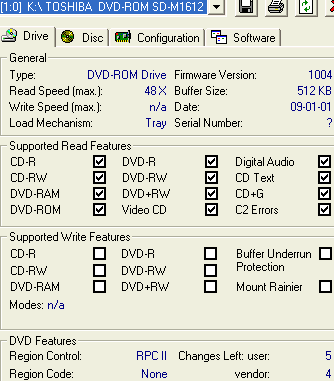 On
the back of the drive we have the power/ide connectors and the analog/SPDIF
audio connections. We installed the drive as MASTER on the secondary IDE BUS
and worked at PIO-Mode4. WinXP activated DMA automatically.
On
the back of the drive we have the power/ide connectors and the analog/SPDIF
audio connections. We installed the drive as MASTER on the secondary IDE BUS
and worked at PIO-Mode4. WinXP activated DMA automatically.
The drive is a January 2002 model with v1.004 firmware installed and it has RPC 2 region protection. The region can be changed only 4 times before the permanent lock of the drive. You can make your drive region free (RPC-1) by using this patched 1004 RPC-1 firmware.
Newest drives manufactured after December 2001 use a different hardware (revB hardware) and can't be flashed with any firmware. There is currently no region free solution for these drives. There is also a rumour that latest drives cannot be flashed even with official future firmware updates, which is very bad and should trouble users.
Review Pages













