Epomaker Aula F65
2. Retail Package
The retail box of the F65 has a green color design with an anime person in front.


Everything is well protected, the main keyboard is inside a plastic protective shell, while there is foam around the keyboard for transportation protection:
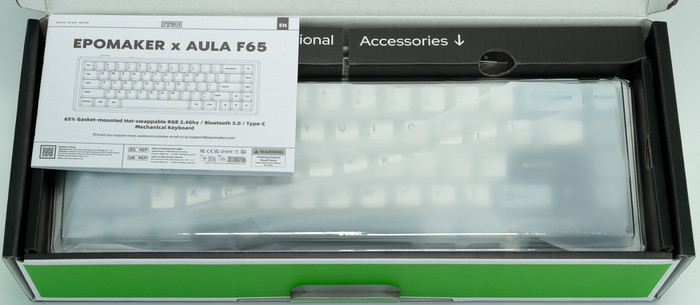
Inside the retail box, you will find the main keyboard, a printed manual, a type-C connection cable (1.6M length), keycap pullers, and two replacement switches.

For our testing, we received the Blue ($56.99) version, while Epomaker also sells a Black ($62.99) version. Both colors can be ordered with three different types of mechanical switches, LEOBOG Reaper Switch, LEOBOG Greywood V3 Switch, and Epomaker Flamingo Switch.
In short, their main differences are:
- The LEOBOG Graywood V3 switch aims to be fast responsive and smooth typing. Moulded with transparent PC housing and a LED slot, this switch is suitable for those who are keen on shine-through keyboards. The Graywood V3 switches are designed with operating force of 40g. They are perfect for typists who need to work with the keyboard for a long time.
- The LEOBOG Reaper Switch is engineered for enthusiasts who demand a seamless and fluid keystroke. Linear in action and uniform in force, this switch promises a glide-like experience from the initial press at 36g to the bottom-out at 55g. The Reaper is your foundation for speed and precision.
- The EPOMAKER Flamingo Switch is a linear switch seat that embracing the nature while maintaining functionality. Given that thought, Flamingo switch set comes into being! Each keyswitch features light pink housing to well illustrate its origins.

The prices are the same with all three different switches so it's a matter of personal taste. The EPOMAKER x AULA F65 is 35% smaller than a regular full-size keyboard offering a minimal design on your desktop. The product has a 325.09 x 115.62 x 43.81 mm size and weight of ~800gr. There is included a 4000mAh battery that should long last those typing/gaming sessions. Looking at the keyboard, we will find full-size caps and also arrows. There is no rotating knob or other extra features, after all this is a small keyboard.
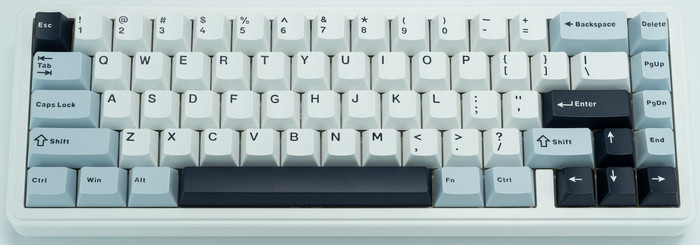
All keys are back-illuminated with several lighting effects, and can be full-key hot swapping. There is also an anti-ghosting system called N-key Rollover, while many operating systems are supported by Windows Vista /7/8/10/11, MAC, and Android. User can activate several different functions with shortcuts
- FN + ESC (hold 3 sec) Reset the Keyboard to the Factory Setting
- FN + Q Connect via 2.4G
- FN + W Swap ASWD and Arrow keys (W key lights in red)
- FN + E/R/T Pair Bluetooth Device 1/2/3;
- FN + B Battery Check
- FN + WIN Lock/unlock Win key (Only for Windows)
- FN + LEFT CTRL Swap F-row* (F1, F2, … F11, F12) and Num row (1, 2, … -, +) *Left Ctrl stays at red light when the F-row is on
- FN + TAB Toggle Backlight Colors
- FN + \| Toggle Backlight Effects
- FN +↑ Backlights Brightness +
- FN +↓ Backlights Brightness -
- FN + ← Backlights Speed -
- FN + → Backlights Speed +
- FN + RIGHT SHIFT Toggle Sidelight Effects
- FN + ,< Toggle Sidelight Speed
- FN + .> Toggle Sidelight Brightness
- FN + /? Toggle Sidelight Colors
At the bottom, you will find four rubber pads to prevent the keyboard from slipping around your desk.

The product has three different connection methods USB wired + 2.4G wireless + BT5.0 (via switches) and it can be powered via the included TypeC interface. The USB 2.4GHz dongle is also present here and has its secure hole, attached via magnets.

Wired mode: Toggle the switch to the middle and plug-in, the Y key lights up and the keyboard is connected. *When the Fn key is held, Y key lights up in white to indicate the keyboard is under the wired mode.
2.4GHz mode: Toggle the switch to the 2.4G side, the Q key blinks and the keyboard is under the 2.4G mode and ready to pair. Insert the 2.4G dongle to your device. When the indicator stops, the connection is done. *When the Fn key is held, Q key lights up in white to indicate the keyboard is under the 2.4G mode.
Bluetooth mode: Toggle the switch to the Bluetooth side, make sure that the keyboard is under the Bluetooth mode. Press Fn+E/R/T and the indicator light blinks fast, the keyboard is ready to pair. Turn on your Bluetooth device and find “AULA F65 BLE5.0/BLE3.0”, then connect. When the keyboard is connected to the Bluetooth device, the indicator stops flashing and the connection is done. Press Fn+ E/R/T to toggle between the Bluetooth devices 1/2/3. When the Fn key is held, E/R/T key lights up in white to indicate the keyboard is connected to the corresponding Bluetooth device.
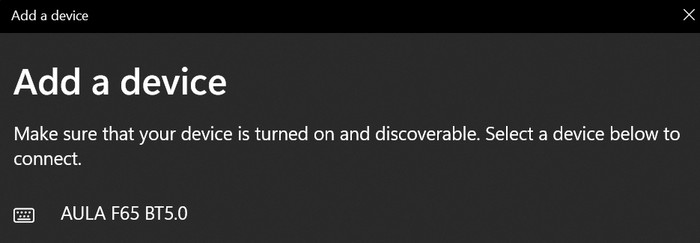
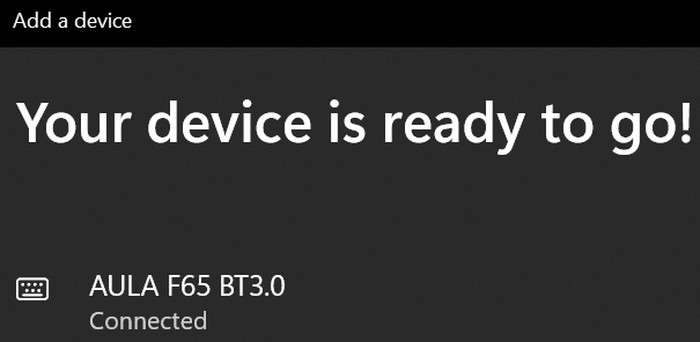
Battery Check: Hold Fn + B, the keys from 1 to 0 lights up to show the battery percentage; for example, if the keys from 1 to 6 light up when holding Fn + B, it means that the battery life is currently 60%; if keys of 1-0light up, battery life is 100%.
Indicators:
- Ctrl Key: Left Ctrl key stays at red light when the F-row is on.
- Fn key:
- Red light blinks: Low battery F-row is on.
- Red light stays on: Charging
- No light / Rainbow: Fully charged (Charging time takes around 7.5h.)
- W Key: W key stays at red light when ASWD is ←↓↑→.
All keys can be removed with the included tool and serviced or changed. You can replace different switches, and customize the tactile and auditory feedback you like, and is compatible with most five-pin pivot base mechanical switches. Below is a comparison with a full-sized keyboard (Mountain Everest Max)


Users can change either the keycaps, switches or the included USB cables. EPOMAKER has many different products for all users:
Keycaps: Explore our wide selection of unique and vibrant keycaps to personalize your keyboard. From bold colors to intricate designs, EPOMAKER keycaps offer the perfect way to elevate your typing experience and make your setup truly your own.
Switches: Discover EPOMAKER's range of mechanical switches, designed to suit every typing preference. Whether you prefer a tactile, clicky, or linear feel, our switches offer precise performance and customization for the ultimate typing experience.
Upgrade Cables: Upgrade your setup with EPOMAKER's premium cables. Our selection of durable, high-performance cables enhances both functionality and style, offering a seamless connection and added flair to complete your perfect keyboard build.





















