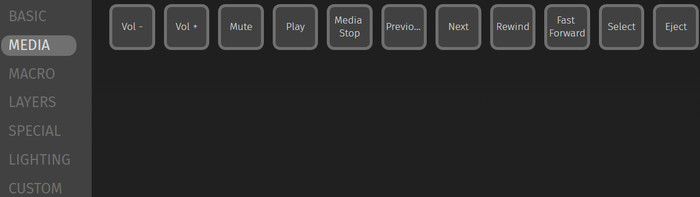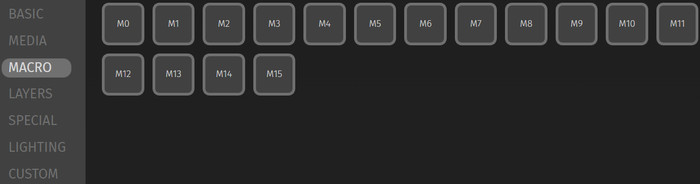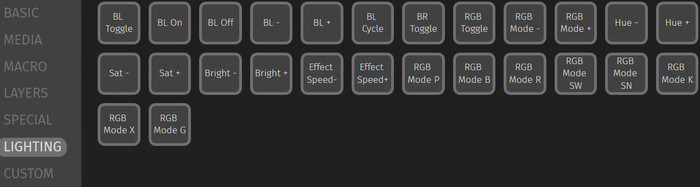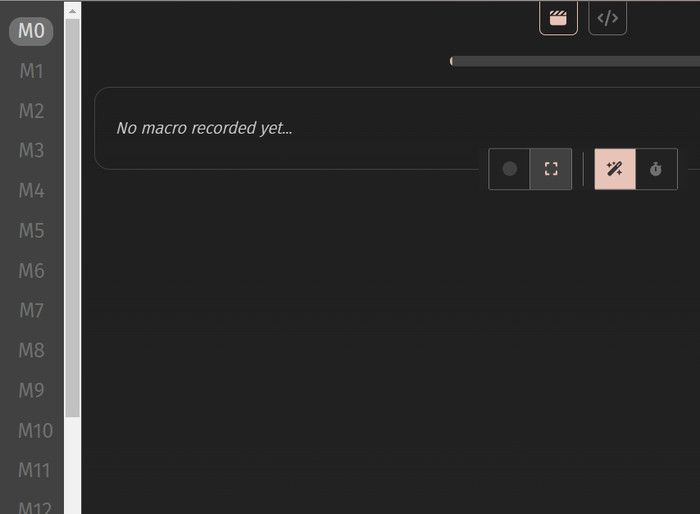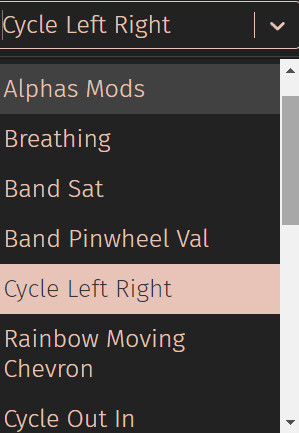Epomaker Galaxy 100
3. Software
Windows users can use te WestBerry VIA open source software to control the Epomaker Galaxy 100 mechanical keyboard. There are two ways, either locally, or via the VIA website.
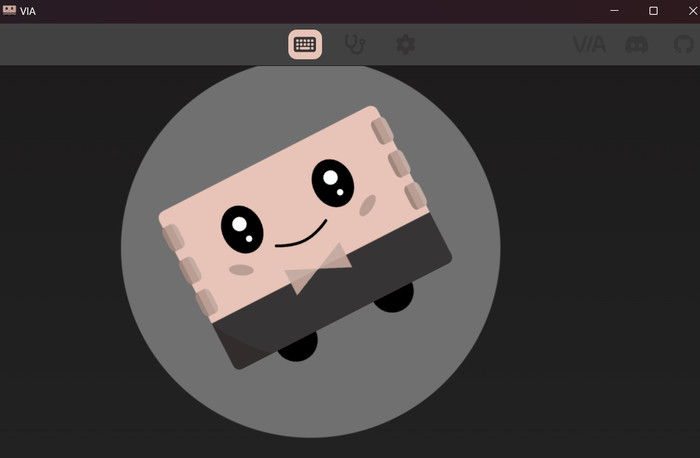
In both cases, you would need to download a custom Epomaker Galaxy100 QMK/VIA USB JSON File. Turn OFF the button "Use V2 definitions (deprecated)". When the loading is completed, the “Configure” Tab displays the layout and programmable
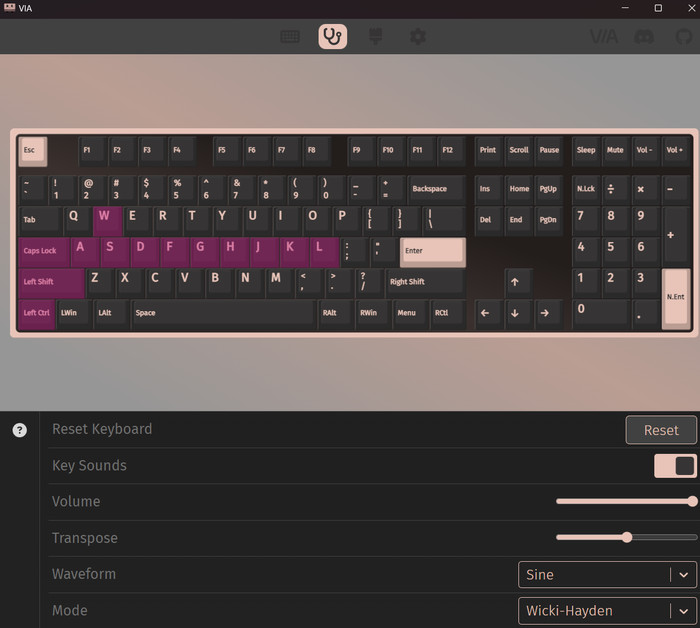
The software has a black background and can control many different aspects of the keyboard. Users can have various configurations, depending on their needs. Users can map different functions/buttons to all keys, depending on their taste.
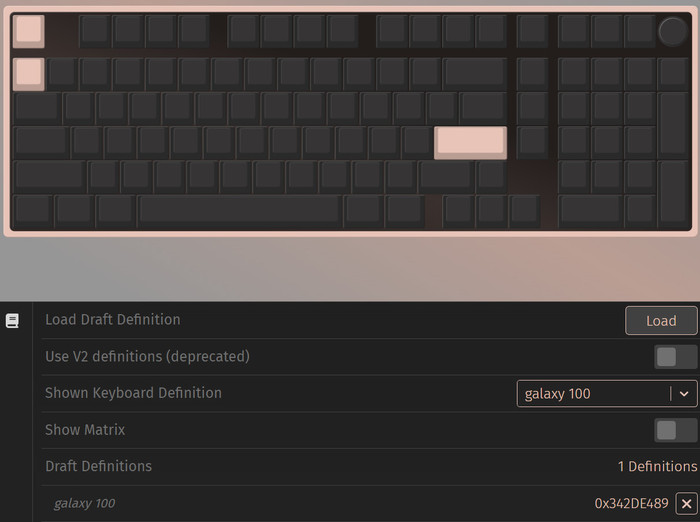
There are several Layers available (4) and users can set various functions for all keys. The software is open source, and free, and even though it has many months to get updated seems stable.